The touchstart function and its interaction with mousemove for removing highlights is a crucial aspect of front-end web development, especially for creating interactive and responsive user interfaces. Understanding this interplay allows developers to finely control how users interact with elements on a webpage, particularly on touch devices.
Understanding the touchstart Event
The touchstart event is fired when a touch point is placed on the touch surface. This is the touch equivalent of the mousedown event for mouse interactions. It’s essential for handling touch-based interactions like tapping, swiping, and long presses. Using console.log('mousemove remove highlight') within the touchstart function provides a way to debug and understand the event’s firing sequence. It also hints at a potential requirement to remove any existing highlight effect, perhaps related to a previously hovered or selected element.
Why Remove Highlights on mousemove?
Removing highlights on mousemove is a common practice to ensure a clean user experience. Imagine a scenario where a user taps an element on a touch screen, triggering a highlight. If the user then moves their finger slightly, still within the bounds of the element, the highlight should ideally persist. However, on a desktop with mouse interaction, a highlight triggered by a mousedown event might not be desirable when the mouse moves. This is where removing highlights on mousemove becomes relevant.
Implementing touchstart and mousemove Logic
Here’s an example demonstrating the implementation of touchstart and mousemove logic for highlight removal:
const element = document.getElementById('myElement');
element.addEventListener('touchstart', function(e) {
console.log('touchstart event fired');
element.classList.add('highlight');
});
element.addEventListener('mousemove', function(e) {
console.log('mousemove remove highlight');
element.classList.remove('highlight');
});
element.addEventListener('mousedown', function(e) {
console.log('mousedown event fired');
element.classList.add('highlight');
});
element.addEventListener('mouseup', function(e) {
console.log('mouseup remove highlight');
element.classList.remove('highlight');
});
This code snippet adds a ‘highlight’ class to the element on touchstart. The mousemove listener then removes this class. This setup allows for visual feedback upon touch but removes the highlight if the interaction shifts to mouse movement.
Distinguishing Between Touch and Mouse Events
Modern web development often requires differentiating between touch and mouse interactions to tailor the user experience accordingly. Using feature detection can help determine whether the user is on a touch-enabled device.
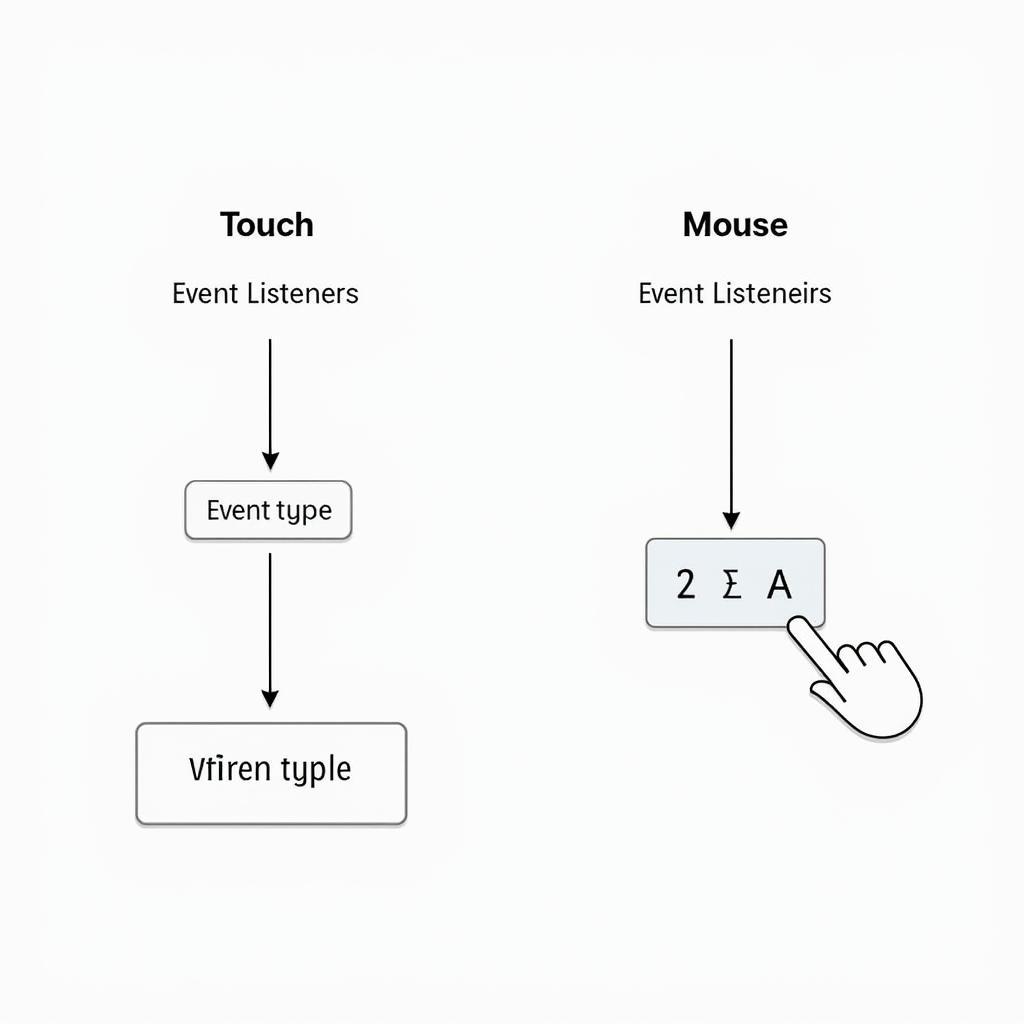 Handling Touch vs. Mouse Events
Handling Touch vs. Mouse Events
function isTouchDevice() {
return 'ontouchstart' in window || navigator.maxTouchPoints > 0;
}
if (isTouchDevice()) {
// Implement touch-specific logic
} else {
// Implement mouse-specific logic
}Optimizing Performance
Efficiently handling touchstart and mousemove events is crucial for performance, especially on mobile devices. Excessive event listeners or complex DOM manipulations can lead to lag and a poor user experience. Consider using event delegation to reduce the number of listeners, and optimize your highlight logic to minimize DOM reflows and repaints.
Cross-Browser Compatibility
While touchstart and mousemove are widely supported, ensuring cross-browser compatibility is vital. Test your implementation on different browsers and devices to identify and address any inconsistencies.
In conclusion, effectively managing the touchstart function and removing highlights on mousemove allows developers to create polished and intuitive user interfaces. By understanding the nuances of these events and employing best practices for implementation and optimization, you can enhance the user experience across different devices and interaction modalities.
FAQ
- What is the difference between
touchstartandmousedown? - How can I prevent default behavior on
touchstart? - What are some performance considerations when handling touch events?
- How can I detect if a user is on a touch device?
- What are some common use cases for
touchstartandmousemovetogether? - How can I improve the responsiveness of my touch interactions?
- Are there any polyfills for older browsers that don’t support touch events?
Mọi thông tin chi tiết, vui lòng liên hệ chúng tôi:
Số điện thoại: 0372999996
Email: [email protected]
Địa chỉ: 236 Cầu Giấy, Hà Nội.
Đội ngũ chăm sóc khách hàng 24/7 luôn sẵn sàng hỗ trợ.