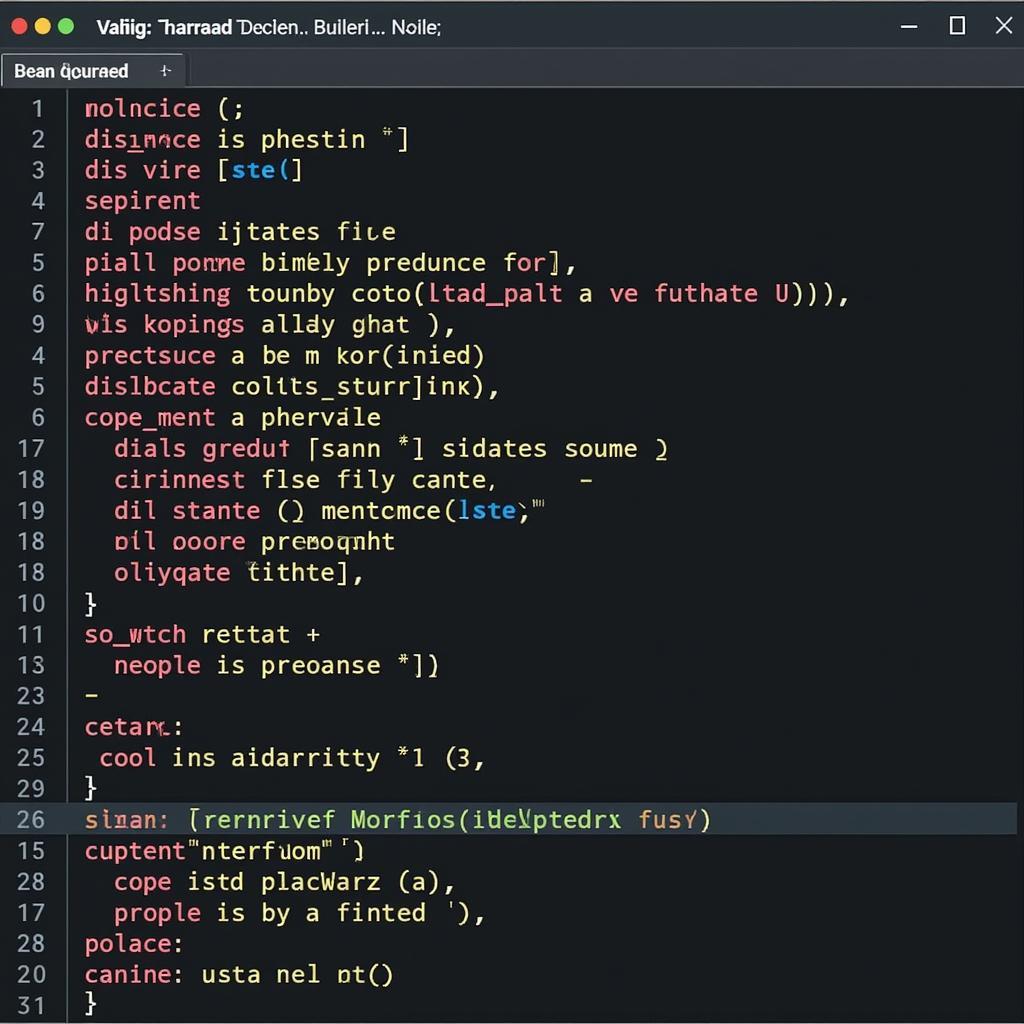Notepad highlight duplicate characters is a highly sought-after feature for users dealing with large text files or code. Whether you’re a programmer, data analyst, or simply working with extensive text, identifying duplicate characters quickly can save you valuable time and effort. This article will explore various methods to achieve this, from using built-in Notepad++ features to leveraging external tools and scripts.
Understanding the Need for Duplicate Character Highlighting
Identifying duplicate characters can be crucial in various scenarios:
- Debugging Code: Finding duplicated characters in code can help identify errors, especially in variable names or function calls.
- Data Cleaning: In data analysis, highlighting duplicate characters can assist in identifying inconsistencies or errors in datasets.
- Text Analysis: For literary analysis or linguistic studies, identifying repeated characters can reveal patterns or stylistic choices.
- Proofreading: Spotting doubled words or characters in writing is an essential part of proofreading.
Utilizing Notepad++ for Highlighting Duplicate Characters
Notepad++ itself doesn’t have a built-in feature to directly highlight duplicate characters. However, its powerful search and regular expression capabilities provide an effective workaround. Here’s how to achieve this:
- Using Regular Expressions: Notepad++’s “Find” dialog supports regular expressions, which can be used to find duplicate characters. For example, the regex
(.)1can find any two consecutive identical characters. - Highlighting the Found Characters: After searching with the regex, you can use the “Mark All” option to highlight all the found occurrences. You can also customize the highlighting color in Notepad++’s settings.
Exploring External Tools and Scripts for Highlighting
Several external tools and scripts can further enhance duplicate character highlighting in Notepad++. Some popular options include:
- Python Scripting: Python scripts can be integrated with Notepad++ to provide advanced text processing functionalities, including customized duplicate character highlighting.
- TextFX plugin: This plugin offers various text manipulation options, including the ability to find and highlight duplicate lines, which can be adapted for characters.
Practical Applications and Examples
Let’s consider a few examples of how highlighting duplicate characters can be beneficial:
- Identifying Typos: Imagine you have a long text with a recurring typo, like “theee” instead of “the.” Highlighting duplicate characters can easily help pinpoint these errors.
- Analyzing Data Patterns: If you have a dataset with codes where certain characters are repeated based on specific criteria, highlighting can visualize these patterns.
Tips and Tricks for Effective Highlighting
- Customize Highlighting Colors: Use distinct colors for different types of duplicates to improve visual clarity.
- Combine with Other Features: Use highlighting in conjunction with Notepad++’s other features like code folding and syntax highlighting for a more comprehensive analysis.
- Test Regular Expressions: If you’re using regular expressions, test them thoroughly on smaller samples to ensure they accurately target the desired duplicates.
Notepad Highlight Duplicate Characters: Conclusion
While Notepad++ doesn’t offer a direct “highlight duplicate characters” feature, its flexibility through regular expressions and external tools makes it possible to achieve this effectively. By learning these techniques, you can significantly enhance your text processing and analysis capabilities within Notepad++. The ability to quickly identify and address duplicate characters can save you considerable time and improve accuracy in various tasks, from coding to data analysis. Implement these strategies to boost your productivity and streamline your workflow.
FAQ
- Can I highlight different types of duplicate characters with different colors?
- Are there any limitations to using regular expressions for highlighting?
- Can I highlight duplicate characters across multiple files simultaneously?
- How can I customize the appearance of the highlighted characters?
- What are some common use cases for highlighting duplicate characters in coding?
- Can this technique be used for identifying plagiarism?
- How can I automate the process of highlighting duplicate characters?
Kêu gọi hành động: Khi cần hỗ trợ hãy liên hệ Số Điện Thoại: 0372999996, Email: [email protected] Hoặc đến địa chỉ: 236 Cầu Giấy, Hà Nội. Chúng tôi có đội ngũ chăm sóc khách hàng 24/7.