HTML code highlighting is essential for developers, technical writers, and anyone sharing code online. It enhances readability, making it easier to understand code structure, identify syntax errors, and showcase specific elements. This guide explores various methods and tools for effective HTML code highlighting. highlight html
Why HTML Code Highlight Matters
Code highlighting improves the presentation of code snippets within web pages, blog posts, documentation, and presentations. It uses color-coding and visual cues to differentiate various code elements like keywords, strings, comments, and functions. This visual distinction helps readers quickly grasp the code’s logic and purpose.
Different Approaches to HTML Code Highlight
Several techniques exist for implementing HTML code highlighting, each with its advantages and disadvantages:
- Server-Side Highlighting: Code is highlighted on the server before being sent to the client’s browser. This approach is often more resource-intensive but offers greater control over the highlighting process.
- Client-Side Highlighting: Code is highlighted within the user’s browser using JavaScript libraries. This method is generally faster and less taxing on the server, but may require loading external resources.
Popular HTML Code Highlighting Libraries
Numerous JavaScript libraries provide robust and customizable code highlighting functionality:
- Prism.js: A lightweight and extensible library offering a wide range of language support and themes.
- Highlight.js: Another popular option known for its automatic language detection and broad compatibility.
Implementing HTML Code Highlight with CSS
While JavaScript libraries offer powerful features, simpler highlighting can be achieved with pure CSS. html code highlight css This approach is particularly suitable for static content and offers greater performance benefits.
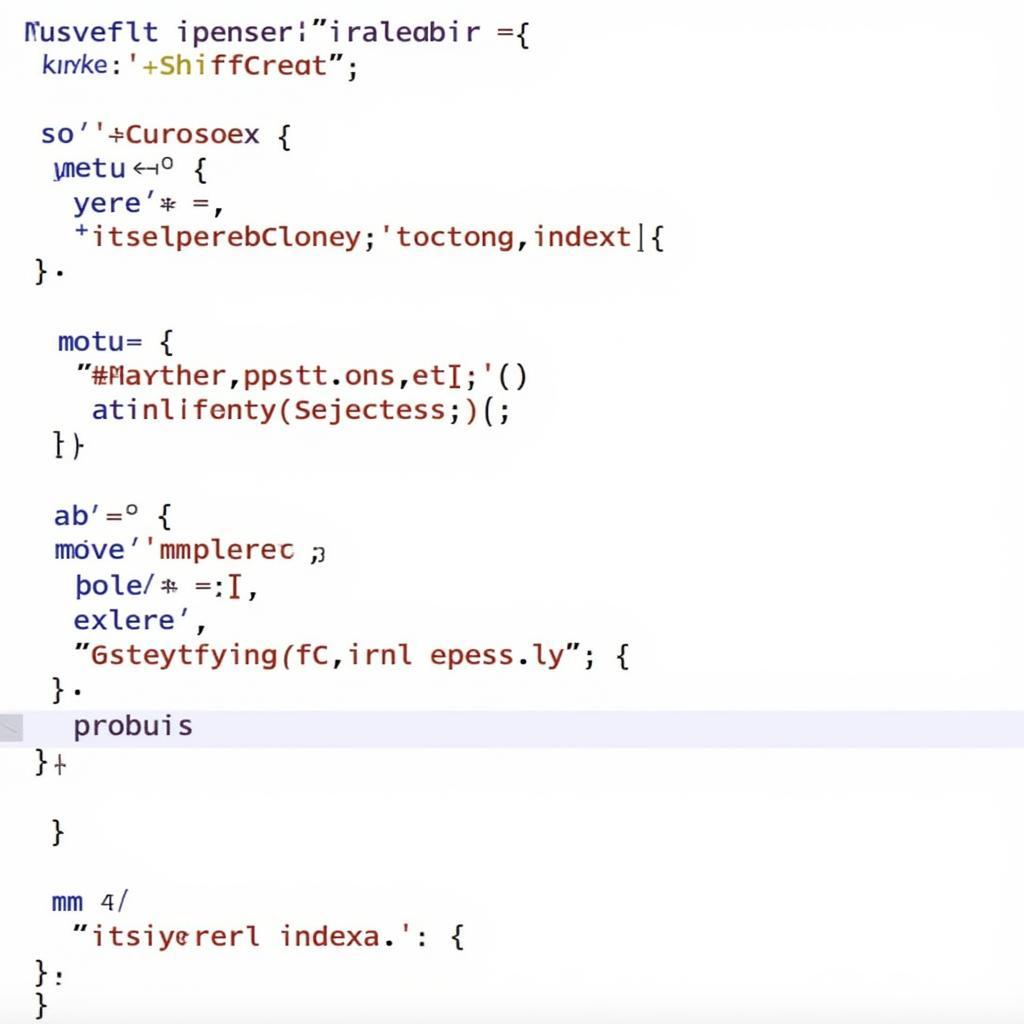 CSS Code Highlighting Example
CSS Code Highlighting Example
Integrating Code Highlighting into Your Workflow
Various tools and plugins simplify the integration of code highlighting into your development environment:
- Text Editors and IDEs: Most modern text editors and integrated development environments (IDEs) offer built-in support for syntax highlighting, often configurable through extensions or plugins. highlight tag html visual studio code
- Content Management Systems (CMS): Many CMS platforms provide plugins or extensions specifically designed for code highlighting, making it easy to add highlighted code snippets to your website or blog posts. highlight source code in html
Choosing the Right HTML Code Highlighting Solution
The ideal approach depends on your specific needs and technical capabilities. For simple highlighting and static content, CSS might suffice. For dynamic content, complex highlighting rules, and automatic language detection, a JavaScript library is generally recommended.
John Doe, a seasoned web developer, emphasizes the importance of code highlighting: “Clear and well-presented code is crucial for effective communication among developers. Highlighting significantly improves readability and facilitates collaboration.”.
Benefits of Using an HTML Syntax Highlighter
Utilizing a specialized HTML syntax highlighter offers several advantages:
- Improved Readability: Easier to understand code structure and identify potential errors. html syntax highlighter
- Enhanced Aesthetics: Makes code visually appealing and professional.
- Increased Productivity: Reduces time spent deciphering code, improving development workflow.
Jane Smith, a leading technical writer, adds: “Code highlighting is essential for creating engaging and accessible technical documentation. It helps readers quickly grasp complex concepts and follow code examples effectively.”
Conclusion
HTML code highlighting is a valuable tool for anyone working with code. Whether you choose a simple CSS approach or a powerful JavaScript library, implementing code highlighting can significantly improve the readability, maintainability, and overall quality of your code presentations. By utilizing effective HTML code highlight strategies, you enhance communication, boost productivity, and contribute to a more accessible and engaging online experience.
FAQ
- What is HTML code highlighting?
- Why is code highlighting important?
- What are the different ways to implement code highlighting?
- Which JavaScript libraries are commonly used for code highlighting?
- How can I implement basic code highlighting with CSS?
Other related articles:
See also articles about html code highlight css and highlight tag html visual studio code on GOXPLORE.
Need help? Contact us at Phone Number: 0372999996, Email: [email protected] or visit our office at 236 Cầu Giấy, Hà Nội. Our customer support team is available 24/7.