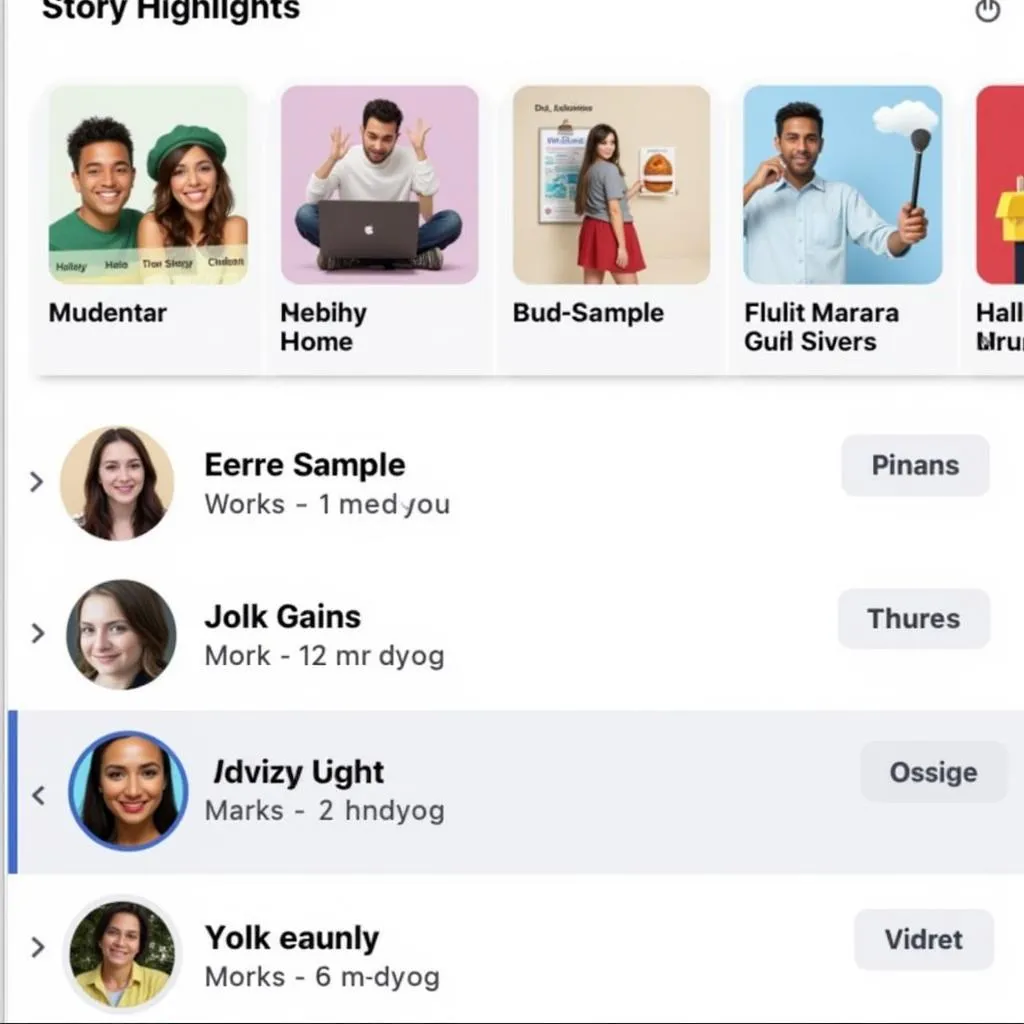Facebook Story Highlights are a great way to hold onto your favorite moments from your stories, even after they disappear after 24 hours. They live on your profile for as long as you want, giving your friends and followers a chance to catch up on what they might have missed. Here’s your guide to navigating the world of Facebook Story Highlights, both as a viewer and a creator!
Finding Story Highlights on Facebook
Whether you’re on a mobile device or desktop, Facebook makes it super easy to access those saved memories:
- On Mobile: Open the Facebook app and go to the profile of the person whose highlights you’re interested in. Right below their bio, you’ll see round icons – those are their Story Highlights. Just tap on the one you want to see.
- On Desktop: Head to Facebook.com and navigate to the profile in question. Similar to mobile, their Story Highlights are displayed prominently as round icons beneath their profile picture and basic information. Click on the highlight you want to view.
Digging Deeper into Story Highlights
Once you’ve opened a Story Highlight, it’s like taking a trip down memory lane! You can tap or click through the photos and videos just like you would with a regular story.
Can’t Find the Highlight You’re Looking For?
If you know someone had a specific Highlight that’s no longer visible, they might have archived it. Unfortunately, archived Highlights are only visible to the profile owner.
Beyond Viewing: Creating Your Own Story Highlights
Viewing highlights is just the beginning! Let’s unlock your inner storyteller and create your own highlights:
- Go to Your Profile: Head to your Facebook profile page.
- Create a New Highlight: Look for the “+ Add to Highlights” button usually placed below your profile information.
- Choose Your Stories: Select the stories you want to include in this highlight. You can pick from your archived stories or any active ones.
- Name Your Highlight: Give your highlight a catchy and descriptive name.
- Select a Cover Image: Pick an eye-catching image from your highlight to act as the cover that people will see on your profile.
- Share Your Highlight!
Story Highlights: A Powerful Tool
Story Highlights are more than just fleeting moments – they can be curated collections that reflect your personality, passions, or even document special events. Here are some creative ways to use them:
- Travel Diaries: Share snippets of your adventures, from breathtaking landscapes to delicious local cuisine.
- Event Recaps: Document weddings, birthdays, or any special occasion with a dedicated Highlight.
- Showcase Your Skills: Are you a talented artist, musician, or athlete? Use Highlights to share your talents with the world.
- Promote Your Business: If you use Facebook for your business, create Highlights that showcase your products, services, or behind-the-scenes glimpses.
Troubleshooting Common Issues
While Story Highlights are generally easy to use, here are a few common hiccups and how to fix them:
- Highlights Not Appearing: Ensure you have a stable internet connection. Sometimes a simple refresh of the Facebook app or website can resolve the issue.
- Unable to Add to Highlights: Check your Facebook app for updates. Outdated versions can sometimes cause glitches.
- Highlight Cover Image Not Changing: Facebook might take some time to update the cover image. Try clearing your app cache or logging out and back in.
Frequently Asked Questions
Q: Can I edit a Story Highlight after I’ve created it?
A: Absolutely! You can add or remove stories, change the cover image, and even rename your highlight whenever you want.
Q: Who can see my Story Highlights?
A: You control the privacy settings. You can choose to share them with the public, just your friends, or even create a custom list of people.
Q: Can I see who has viewed my Story Highlights?
A: Yes, you can see a list of people who have viewed each highlight.
Q: Can I download my Story Highlights?
A: Yes, Facebook allows you to download your Highlights to your device.
Go Explore the World of Story Highlights!
Facebook Story Highlights offer a fantastic way to preserve and share your favorite moments. So go ahead, create some captivating Highlights, and let your personality shine through!
Need help crafting the perfect video highlights for your Facebook stories? Check out our guide on create video highlights football for tips and tricks to make your highlights stand out! You can also learn how to create highlight international moments that resonate with a global audience.
For those who love showcasing their gaming skills, we have guides on creating stunning fortnite highlights and capturing the energy of video highlights popping. And if you’re feeling nostalgic for the thrill of the games, relive the excitement with our collection of asian games 2018 video highlights.
Let your stories live on! If you need any assistance, don’t hesitate to contact our 24/7 customer support team. You can reach us at Phone Number: 0372999996, Email: [email protected], or visit us at 236 Cau Giay, Hanoi.