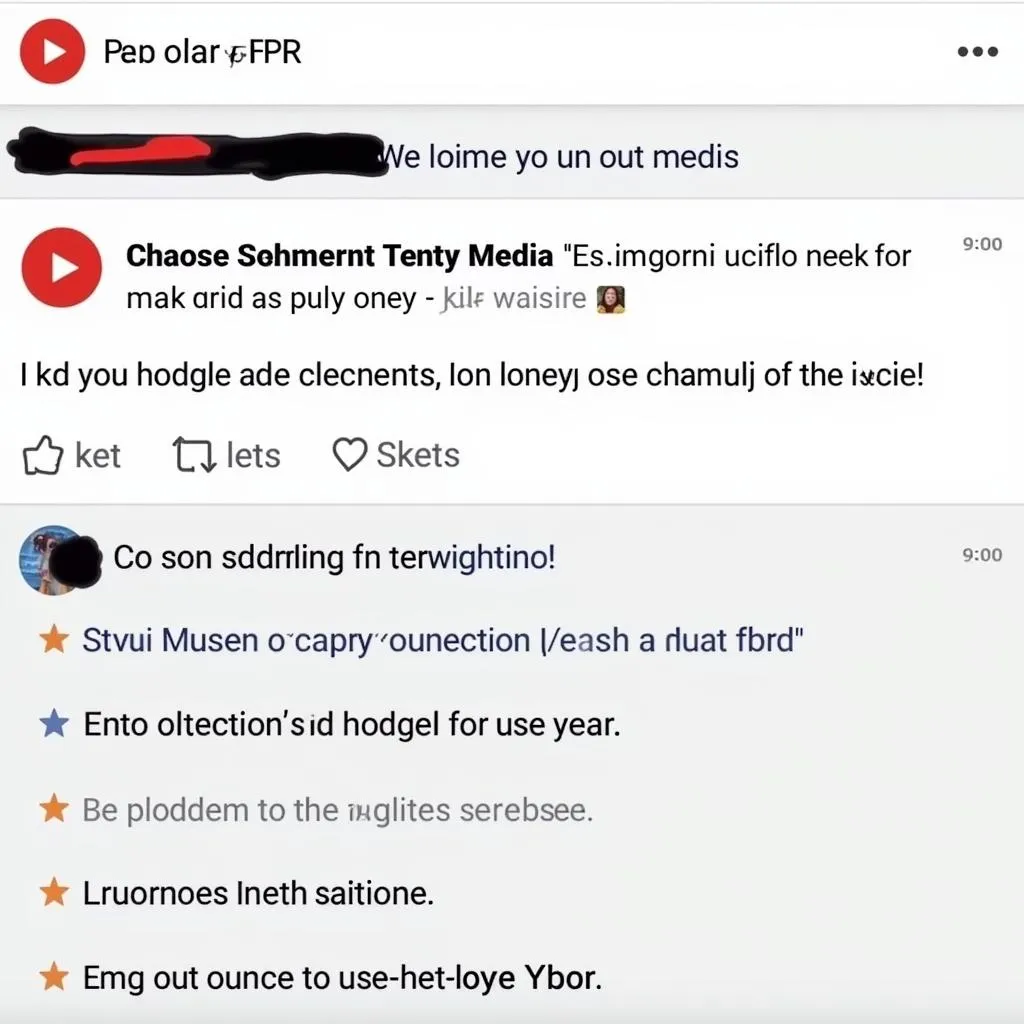Highlighting Words on YouTube
Highlighting words on YouTube can make your comments stand out and capture attention. Whether you want to emphasize a point, ask a question, or simply add some visual flair, knowing how to type highlight words on YouTube can be a valuable tool. This comprehensive guide will walk you through different methods, tips, and tricks to help you master the art of highlighting on YouTube.
Understanding Text Formatting on YouTube
Before diving into the specifics of highlighting, it’s important to understand the text formatting options available on YouTube. Currently, YouTube doesn’t offer a direct “highlight” feature like some word processors. However, you can achieve a similar effect using other formatting options:
- Bold: Makes your text appear thicker and darker, drawing attention to specific words or phrases.
- Italics: Slants your text, often used for emphasis, titles, or foreign words.
- Strikethrough: Draws a line through your text, useful for indicating corrections or sarcasm.
While these options don’t provide the traditional “highlighted” look with a colored background, they can effectively serve a similar purpose by making your chosen words stand out.
Using Asterisks (*) for Bold Formatting
The most common way to make your text stand out on YouTube is by using asterisks (*). Placing an asterisk at the beginning and end of a word or phrase will make it appear in bold.
Example:
I can’t believe that just happened!
This will appear as:
I can’t believe that just happened!
You can use this technique to highlight keywords, important phrases, or anything you want to draw attention to in your comment.
Exploring Other Formatting Options
While bold formatting is the closest you can get to highlighting on YouTube, don’t hesitate to experiment with other formatting options for added emphasis:
- Italics: Use underscores (_) before and after the text you want to italicize. For example, this is italicized.
- Strikethrough: Use hyphens (-) before and after the text you want to strikethrough. For example, -this is strikethrough-.
Tips for Effective Text Formatting
- Don’t Overdo It: Using too much formatting can make your comment difficult to read and appear spammy.
- Be Strategic: Choose specific words or phrases to format for maximum impact.
- Consider Your Tone: Bold text can convey excitement, while italics might imply sarcasm or emphasis.
- Test Before Posting: Preview your comment to ensure the formatting appears as intended.
Engaging with the YouTube Community
Mastering text formatting is just one aspect of engaging with the YouTube community. Remember to:
- Be respectful and constructive in your comments.
- Use proper grammar and spelling for clarity.
- Contribute meaningfully to the conversation.
By combining effective text formatting with thoughtful comments, you can enhance your YouTube experience and connect with fellow viewers.
Conclusion
While YouTube may not offer a direct way to “highlight” words, you can still make your comments stand out using bold, italics, and strikethrough. By understanding these formatting options and using them strategically, you can effectively emphasize your message and engage with the YouTube community in a more impactful way. So, go ahead and experiment with different formatting styles to find what works best for you!
FAQs
1. Can I change the color of the highlight on YouTube?
No, currently, YouTube doesn’t allow you to change the color of the text highlight. The available options are bold, italics, and strikethrough.
2. What happens if I use multiple formatting options at once?
You can combine formatting options for added emphasis. For example, you can have a word that is both bold and italicized.
3. Does text formatting work on all devices?
Yes, text formatting should generally work across different devices and platforms.
Need More Help?
For further assistance with YouTube features or any other inquiries, please don’t hesitate to contact our dedicated support team:
- Phone: 0372999996
- Email: [email protected]
- Address: 236 Cầu Giấy, Hà Nội
We’re available 24/7 to provide you with the best possible support.