Highlighting text using JavaScript is a common requirement for web developers, enhancing user experience by drawing attention to specific information. This can be useful for search functionality, displaying important updates, or creating interactive tutorials. Let’s delve into the most effective techniques.
Different Ways to Highlight Text with JavaScript
Several methods allow you to highlight text using JavaScript. Each technique has its pros and cons, and choosing the right one depends on your specific needs. These methods range from simple CSS manipulation to using regular expressions for complex pattern matching.
Using the execCommand Method (Simple Highlighting)
For basic highlighting, the document.execCommand('highlight') method offers a quick solution. However, this method is now obsolete and not recommended for modern web development due to its limited control and browser inconsistencies. It primarily serves as a legacy solution and should be replaced by more robust approaches.
Manipulating the DOM with span and CSS (Flexible Styling)
A more reliable and flexible method involves creating <span> elements around the text you want to highlight and applying CSS styles to these spans. This provides complete control over the appearance of the highlighted text, allowing you to customize colors, background, and other styling properties.
function highlightText(textToHighlight, element) {
const textNode = element.firstChild;
const highlightedText = document.createElement('span');
highlightedText.style.backgroundColor = 'yellow';
highlightedText.textContent = textToHighlight;
element.replaceChild(highlightedText, textNode);
}
const element = document.getElementById('myElement');
highlightText('highlighted text', element);
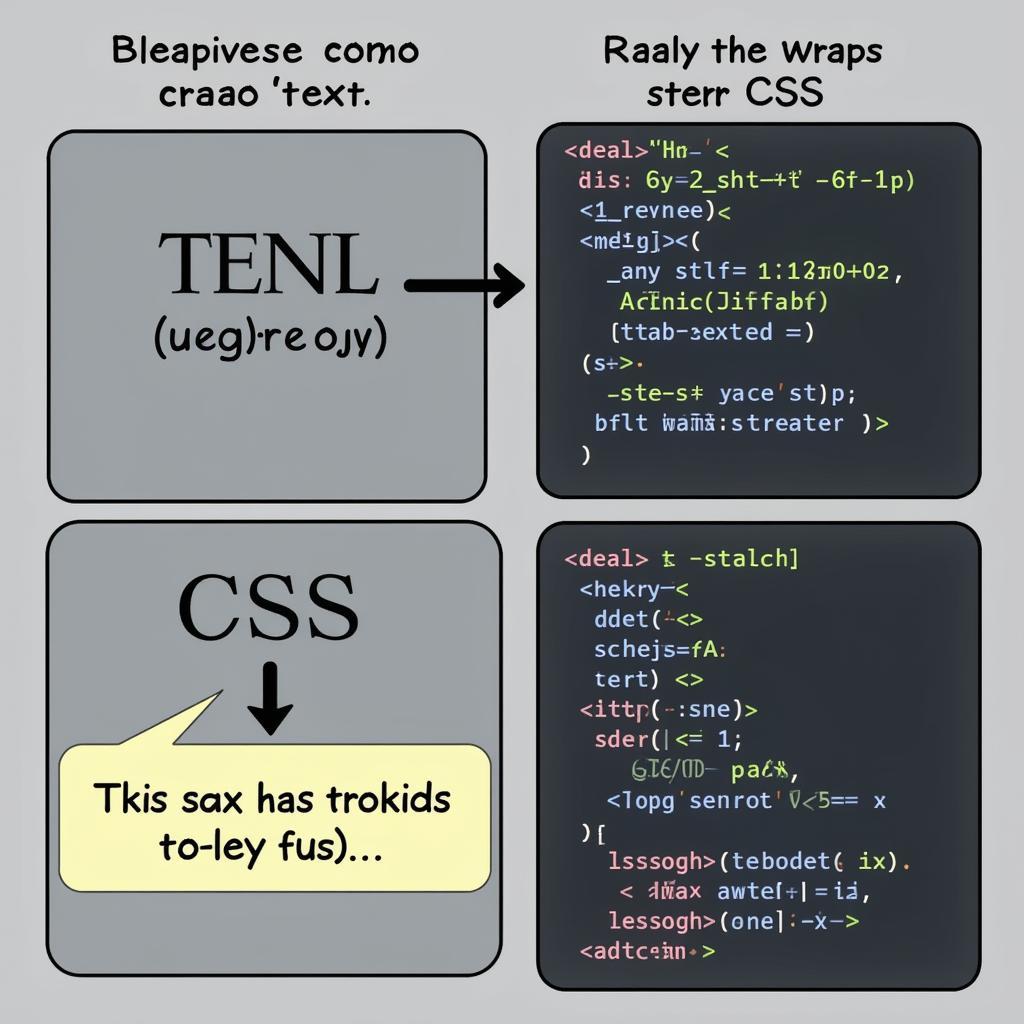 Làm nổi bật văn bản với span và CSS
Làm nổi bật văn bản với span và CSS
Regular Expressions for Complex Patterns (Advanced Search and Replace)
When dealing with complex search patterns, regular expressions are invaluable. You can use JavaScript’s built-in regular expression capabilities to find and highlight text based on specific patterns, such as email addresses, URLs, or other custom formats. This approach provides granular control over the highlighting process.
function highlightRegex(text, regex, element) {
const highlightedText = text.replace(regex, '<span style="background-color: yellow;">$&</span>');
element.innerHTML = highlightedText;
}
const element = document.getElementById('myElement');
const regex = /highlight/g; // Global flag to highlight all occurrences
highlightRegex('This is some text to highlight.', regex, element);
mobile app allow highlights content from user
Choosing the Right Highlighting Technique
Selecting the most appropriate highlighting method depends on the complexity of your requirements. For simple highlighting, the <span> and CSS method offers a good balance of control and ease of implementation. However, slack code highlighting might necessitate other solutions. For more advanced scenarios involving complex patterns, regular expressions provide the necessary flexibility.
chrome can't highlight text pen
Optimizing Highlighting for Performance
Regardless of the chosen technique, ensure your highlighting implementation is optimized for performance. Avoid excessive DOM manipulations, especially when dealing with large amounts of text. Consider using efficient algorithms and techniques like debouncing to minimize performance overhead. For specific scenarios like sublime install syntax highlighting for jsx, specialized tools might be more effective.
Conclusion
JavaScript provides several effective techniques for highlighting text, each catering to different needs. From the simple yet outdated execCommand to the more flexible <span> and CSS approach, and the powerful regular expression method, you have options to enhance user experience. Choose the method that best suits your project’s complexity and performance requirements. By mastering these techniques, you can create dynamic and engaging web experiences. javascript focus highlight text can further enhance the user interaction.
FAQ
- What is the most efficient way to highlight text in JavaScript?
- How can I highlight text dynamically based on user input?
- Are there any JavaScript libraries for text highlighting?
- Can I highlight text within specific HTML tags?
- How can I remove highlighting programmatically?
- What are the accessibility considerations for text highlighting?
- How do I highlight text on mobile devices?
Khi cần hỗ trợ hãy liên hệ Số Điện Thoại: 0372999996, Email: [email protected] Hoặc đến địa chỉ: 236 Cầu Giấy, Hà Nội. Chúng tôi có đội ngũ chăm sóc khách hàng 24/7.