Want to elevate your Instagram game and make your profile visually appealing? It all starts with mastering the art of Instagram Highlight covers. These little icons act as a visual preview for your saved stories, allowing you to showcase your brand personality and keep your followers engaged. In this comprehensive guide, we’ll walk you through everything you need to know about getting the perfect Instagram Highlight covers to make your profile pop.
Why Are Instagram Highlight Covers Important?
Think of your Instagram Highlight covers as a storefront for your best content. They offer a sneak peek into what your profile is all about, enticing users to dive deeper. A cohesive and aesthetically pleasing set of covers can:
- Enhance your brand identity: Consistent branding across your profile creates a professional and memorable experience for your audience.
- Improve navigation: Highlight covers help organize your stories into categorized collections, making it easier for followers to find what interests them.
- Boost engagement: Intriguing covers pique curiosity and encourage users to click through your highlights, increasing engagement and reach.
How To Create Your Own Instagram Highlight Covers
Designing personalized covers might seem daunting, but it’s easier than you think. Here’s a step-by-step breakdown:
- Choose your tools: You can create stunning covers using free design apps like Canva, Adobe Spark, or even directly within your smartphone’s photo editing tools.
- Select a color scheme and style: Maintain consistency with your brand colors and overall aesthetic. Choose a style that resonates with your content – minimalist, bold, playful, etc.
- Source icons or graphics: Explore free icon libraries like Flaticon or The Noun Project for relevant visuals. Alternatively, use your own photos or create custom graphics.
- Design your covers: Use your chosen app to combine icons, backgrounds, text, and other elements. Ensure your designs are visually appealing and easy to understand at a small size.
Using Free Instagram Highlight Covers
Don’t have the time or design skills to create your own covers? No worries! There are plenty of resources offering free, ready-to-use templates. Here’s where to find them:
- Websites: Explore sites like free instagram highlight covers for a diverse selection of free templates.
- Pinterest: Search for “free Instagram Highlight covers” on Pinterest to discover a plethora of options.
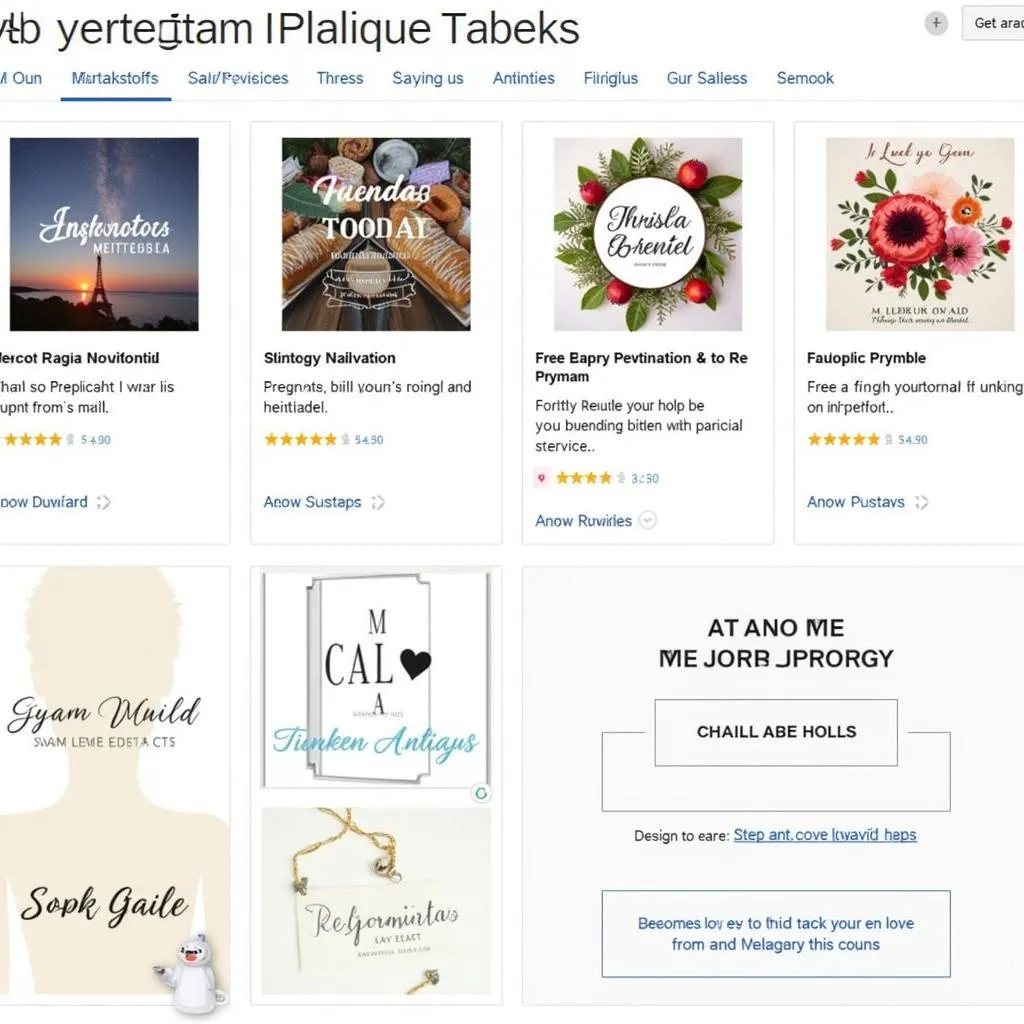 Free Instagram Highlight Covers Download
Free Instagram Highlight Covers Download
How to Add or Change Your Instagram Highlight Covers
Once you have your covers ready, it’s time to add them to your profile:
- Go to your profile: Open the Instagram app and navigate to your profile page.
- Select “Edit Highlight”: Tap and hold the Highlight you want to edit or add a cover to.
- Choose “Edit Cover”: Tap the “Edit Highlight” option, then select “Edit Cover.”
- Upload your cover: Tap the image icon on the left side of the screen to upload a cover from your camera roll.
- Adjust and save: Resize and reposition your cover as needed, then tap “Done” to save your changes.
Tips for Creating Eye-Catching Instagram Highlight Covers
- Keep it simple: Avoid cluttering your covers with too many elements. Stick to a clear icon or text and a simple background.
- Use high-quality images: Ensure your images are high-resolution to avoid pixelation.
- Be consistent: Maintain a consistent style across all your covers to create a cohesive look.
Conclusion
Mastering the art of Instagram Highlight covers is a simple yet effective way to elevate your profile and make a lasting impression on your audience. By following these tips and exploring the wealth of free resources available, you can create a captivating and on-brand look that enhances your Instagram presence.