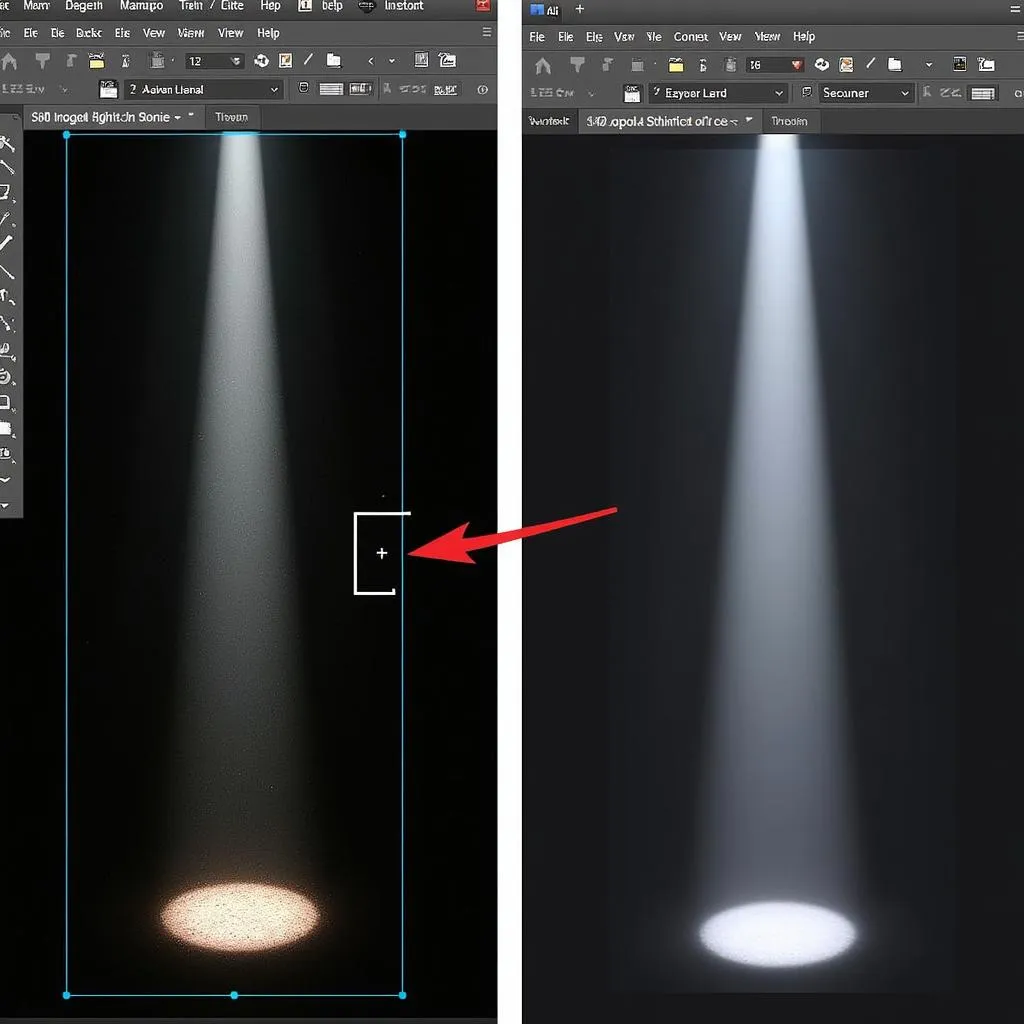Highlight images are essential for grabbing attention and making your designs pop. Whether you’re creating graphics for social media, websites, or print, knowing how to effectively highlight an image can elevate your work. This guide will explore the techniques and tools to help you master the art of highlight image creation.
Understanding Highlight Images
Before diving into the how-to, let’s clarify what highlight images are. Simply put, highlight images emphasize specific areas within an image. This emphasis draws the viewer’s eye to those points, making your message clearer and more impactful.
Techniques for Creating Highlight Images
There are several ways to create highlight images, each offering a unique aesthetic:
1. Using Brightness and Contrast
One of the most straightforward methods is adjusting the brightness and contrast. By increasing the brightness in a specific area and darkening the surroundings, you can instantly create a highlight effect.
2. Applying Color Adjustments
Playing with color saturation and hue can also create striking highlights. You can desaturate the background while keeping the highlighted area in full color or use a contrasting color palette to make the subject stand out.
3. Working with Blur and Sharpness
Blurring the background while keeping the subject sharp is a popular technique. This method naturally guides the viewer’s focus to the sharp, detailed area, creating a subtle yet effective highlight.
4. Utilizing Shapes and Frames
Geometric shapes and frames can be powerful tools for highlighting. By placing a shape behind your subject or using a frame to enclose it, you can instantly draw attention to that area.
5. Incorporating Light Effects
Adding artificial light sources like spotlights or glows can create dramatic highlights. This technique is particularly effective for creating a sense of drama or emphasizing a specific mood.
Tools for Highlight Image Creation
Numerous software options are available, from free online tools to professional design software:
- Adobe Photoshop: The industry standard offers unparalleled control and a vast array of tools for sophisticated highlight effects.
- GIMP: A free, open-source alternative to Photoshop, GIMP provides a comprehensive set of tools for image editing and highlight creation.
- Canva: A user-friendly online platform, Canva offers pre-designed templates and drag-and-drop tools, making it easy for beginners to create highlight images.
Conclusion
Mastering the art of highlight image creation allows you to communicate visually with greater impact. By understanding the different techniques and utilizing the right tools, you can create stunning visuals that captivate your audience and effectively convey your message. So, start experimenting and elevate your designs with the power of highlights.