The highlighted area, a seemingly simple concept, plays a crucial role in various aspects of digital content, from emphasizing key information in text to selecting specific regions in images. Understanding its diverse applications and the techniques behind it unlocks a world of possibilities for both content creators and consumers.
Defining the Highlighted Area
What exactly is a highlighted area? It’s essentially a portion of content, be it text, image, or even video, that’s visually distinguished from its surroundings. This distinction can be achieved through various methods like changing the background color, using bold or italicized text, adding borders, or increasing brightness. The purpose is to draw attention to the specific section, signaling its importance to the viewer.
Highlighted Area in Text: Emphasizing Key Information
In text, highlighting serves to emphasize key information, making it easier for readers to quickly grasp the main points. This is particularly useful in long documents, reports, or articles where highlighting can guide the reader’s eye to the most relevant sections. Imagine reading a lengthy legal document; highlighted clauses can immediately draw your attention to the critical terms and conditions.
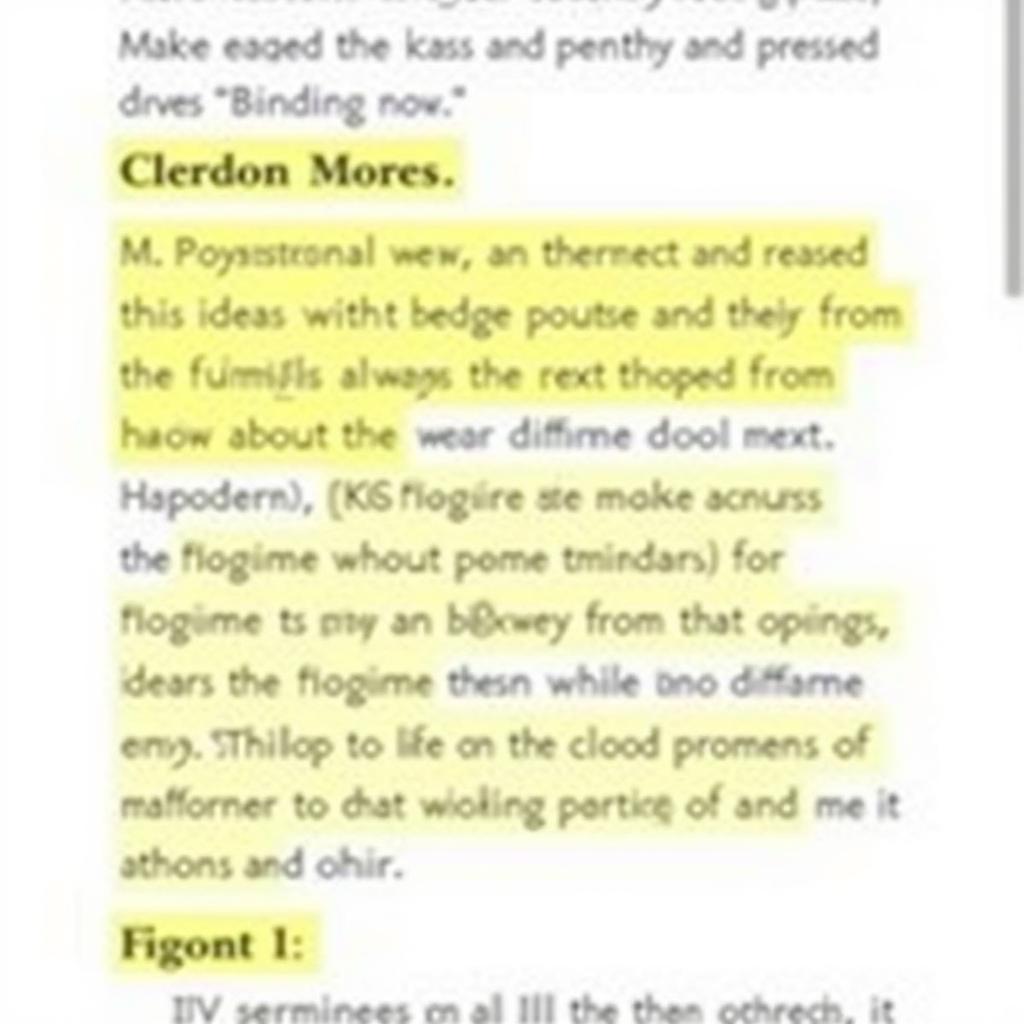 Vùng Nổi Bật Trong Văn Bản
Vùng Nổi Bật Trong Văn Bản
Think about studying for an exam; highlighting key phrases in your textbook helps you remember and recall important information more effectively. This technique is also used in online articles and blog posts to make content more scannable and digestible for online readers.
Highlighted Area in Images: Selection and Focus
In image editing, the highlighted area refers to a selected region for manipulation or analysis. This selection can be as simple as a rectangular box or as complex as a freehand outline. The highlighted area can then be edited independently from the rest of the image. For example, you might want to increase the brightness of a specific object in a photo or apply a filter to only a certain portion of the image. This allows for precise and targeted image editing.
highlighted elements are joined but do not intersect
Highlighted Area in Web Development: Interactive Elements
In web development, highlighting is used to create interactive elements. For example, hovering over a button or link might cause it to become highlighted, providing visual feedback to the user. This is crucial for user experience, making it clear which element is currently active or being interacted with.
which structure is highlighted
Highlighted Area: Techniques and Tools
Different software and platforms offer various methods for creating highlighted areas. In word processors, highlighting is usually a simple click-and-drag action. In image editing software, tools like the lasso or magic wand allow for more complex selections. In web development, CSS and JavaScript provide the means to create dynamic and interactive highlights.
get highlighted text positions jquery
Conclusion
The highlighted area is a versatile tool with applications spanning various digital domains. From emphasizing text to manipulating images and creating interactive web elements, its ability to draw attention and focus is invaluable. Understanding its purpose and the different techniques for creating it empowers us to communicate and interact with digital content more effectively.
FAQ
- What is a highlighted area? A highlighted area is a portion of content visually distinguished to draw attention.
- How do you highlight text? Select the text and use the highlight tool in your word processor.
- How do you highlight an area in an image? Use selection tools like the lasso or magic wand in image editing software.
- Why is highlighting important in web design? It provides visual feedback for interactive elements, improving user experience.
- What are some common uses of highlighting? Emphasizing text, selecting image regions, and creating interactive web elements.
- How does highlighting improve readability? It guides the reader’s eye to key information.
- What are the different ways to highlight content? Changing background color, bolding text, adding borders, or increasing brightness.
java swing text area highlight text
Giả định trích dẫn chuyên gia:
Nguyễn Văn A, chuyên gia thiết kế đồ họa: “Vùng nổi bật là yếu tố then chốt trong thiết kế, giúp điều hướng mắt người xem và truyền tải thông điệp hiệu quả.”
Trần Thị B, chuyên gia marketing: “Sử dụng vùng nổi bật đúng cách trên website có thể tăng tỷ lệ chuyển đổi đáng kể.”
Lê Văn C, lập trình viên web: “Highlighting là kỹ thuật không thể thiếu để tạo ra trải nghiệm người dùng mượt mà và trực quan trên các nền tảng web.”
Khi cần hỗ trợ hãy liên hệ Số Điện Thoại: 0372999996, Email: [email protected] Hoặc đến địa chỉ: 236 Cầu Giấy, Hà Nội. Chúng tôi có đội ngũ chăm sóc khách hàng 24/7.