Highlighting cells containing specific text within a range is a powerful tool in Excel. It allows you to quickly identify and analyze data based on specific criteria, making complex spreadsheets much easier to manage. Whether you’re tracking sales figures, managing inventory, or analyzing customer data, this feature can significantly improve your workflow. Let’s delve into the various methods and techniques for achieving this.
Mastering the Art of Highlighting Cells with Specific Text
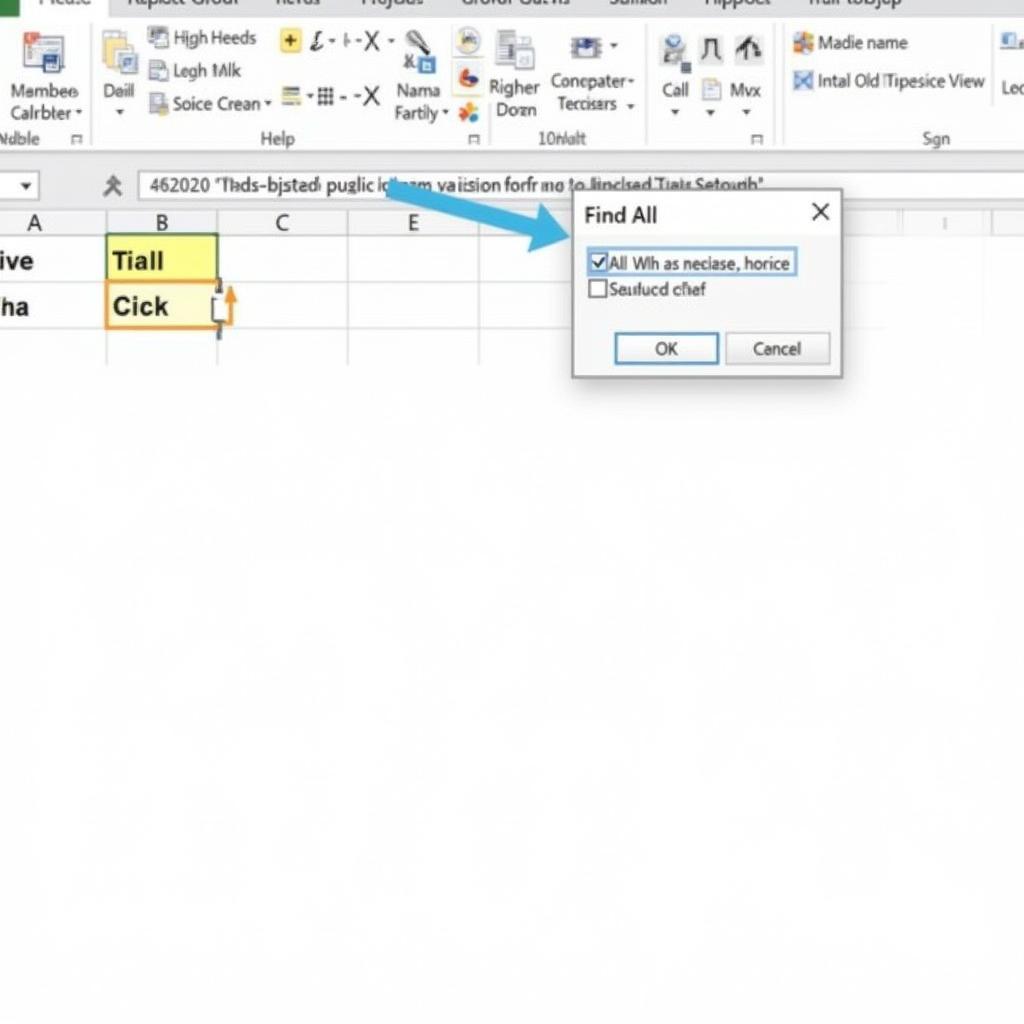 Highlighting cells with a range of specified text in Excel
Highlighting cells with a range of specified text in Excel
Highlighting specific text within a range can be accomplished through several methods, each offering its own advantages. Conditional formatting offers a dynamic solution, automatically highlighting cells based on predefined rules. The FIND function, combined with other functions, provides a more formula-based approach. Let’s explore each method in detail.
Using Conditional Formatting for Dynamic Highlighting
Conditional formatting offers a powerful and versatile way to highlight cells based on specific text. You can create rules that trigger highlighting when a cell contains, begins with, or ends with certain text strings. This method is particularly useful when you need to dynamically update highlighting as data changes. highlight cells in excel based on condition explains this in more detail.
- Contains: Highlights cells that contain the specified text anywhere within the cell’s value.
- Begins with: Highlights cells that start with the specified text.
- Ends with: Highlights cells that end with the specified text.
Leveraging the FIND Function for Precise Highlighting
The FIND function, coupled with other Excel functions like ISNUMBER and SEARCH, allows for more precise highlighting based on specific text within a range. This method is particularly useful when dealing with complex criteria or when you need to combine text searching with other logical operations. You can also use this method to highlight cell when searching in excel.
FIND: Returns the starting position of a specific text string within another text string.ISNUMBER: Checks if a value is a number. When combined withFIND, it can determine if a specific text string exists within a cell.SEARCH: Similar toFIND, but case-insensitive.
Advanced Techniques for Highlighting Cells with Specified Text
Beyond the basic methods, there are advanced techniques that can further enhance your ability to highlight cells based on specific text within a range. These techniques can be particularly useful when working with large datasets or complex criteria.
Combining Multiple Criteria for Highlighting
You can combine multiple criteria using logical operators like AND and OR within your conditional formatting rules or FIND function formulas. This allows you to highlight cells that meet specific combinations of text-based criteria.
Using Wildcards for Flexible Highlighting
Wildcards, such as the asterisk (*) and question mark (?), can be used with the FIND function and conditional formatting to create more flexible highlighting rules. The asterisk represents any sequence of characters, while the question mark represents any single character. For a deeper dive into highlighting cells, check out highlight cells in excel.
“The ability to quickly isolate and analyze specific data through highlighting is essential for efficient data management in Excel,” says John Smith, a Data Analysis expert at Data Solutions Inc. He adds, “Mastering these techniques empowers users to gain valuable insights from their data.”
Conclusion
Highlighting cells with a range of specified text in Excel is a crucial skill for anyone working with spreadsheets. By understanding and applying the various methods and techniques discussed, you can significantly enhance your data analysis capabilities and improve your overall workflow. excel highlight color based on value offers further insights into color-based highlighting. Mastering this skill will undoubtedly streamline your data management processes.
FAQ
- Can I highlight cells based on partial text matches?
- How do I highlight cells that contain multiple specific texts?
- Is it possible to highlight cells based on text color?
- Can I use formulas to highlight cells based on text?
- How can I clear highlighting from specific cells?
- Can I use VBA to highlight cells with specific text?
- How can I highlight entire rows based on cell content?
Common Scenarios and Questions
- Scenario: Highlighting cells containing product codes within a specific range.
- Question: How can I highlight cells containing any of several specific keywords?
Explore More
Consider these related articles: highlight all duplicate row two column google sheet.
Khi cần hỗ trợ hãy liên hệ Số Điện Thoại: 0372999996, Email: [email protected] Hoặc đến địa chỉ: 236 Cầu Giấy, Hà Nội. Chúng tôi có đội ngũ chăm sóc khách hàng 24/7.