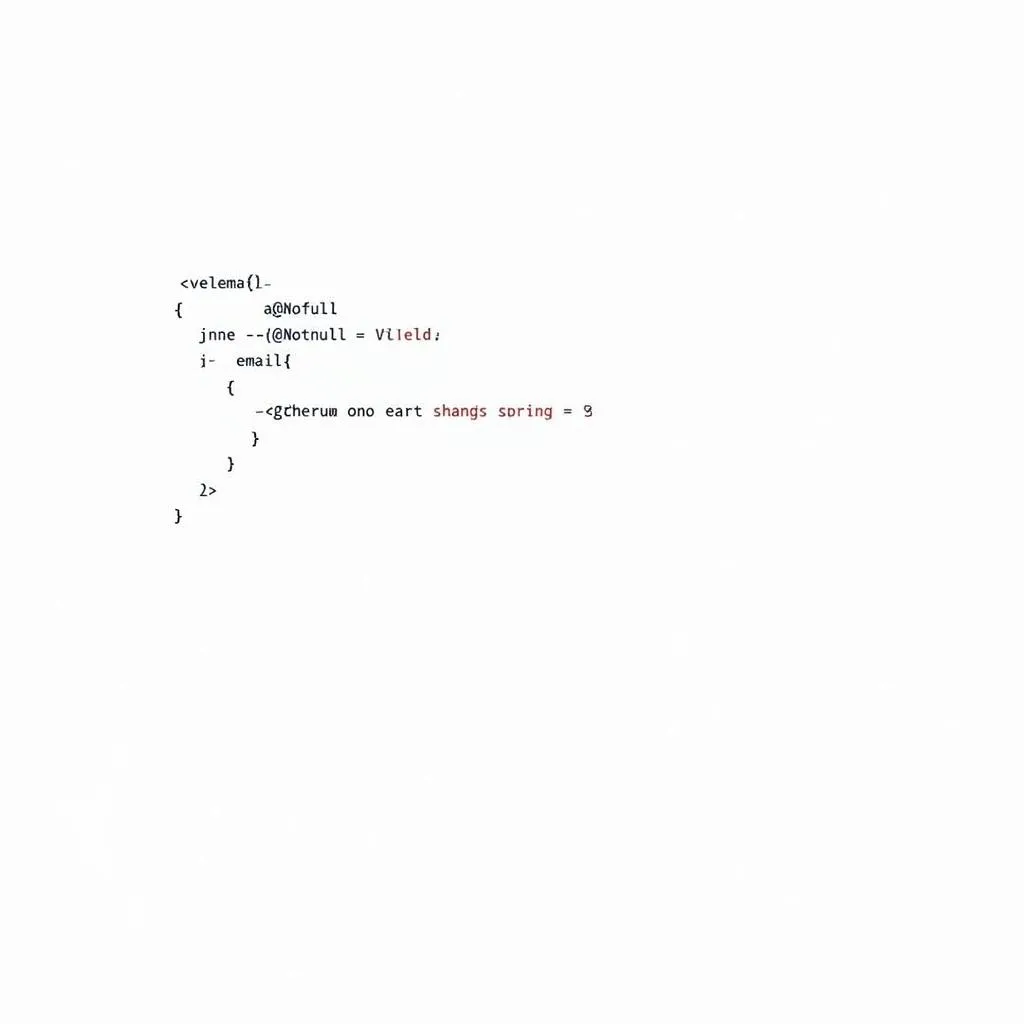When building web applications with Spring, ensuring data integrity is paramount. Validation plays a crucial role in achieving this by enforcing rules and constraints on user input. Spring Framework, renowned for its comprehensive ecosystem, provides robust support for validation, simplifying the process of validating user input and providing informative feedback to users. A user-friendly feature often employed in this context is highlighting fields that have validation errors, enhancing the user experience by providing clear visual cues about problematic input.
Highlighting Validation Errors: A User-Centric Approach
Imagine a scenario where a user is filling out a registration form. They inadvertently miss a required field or enter an invalid email address. Without proper validation and clear error indication, the user might submit the form multiple times, leading to frustration and a negative perception of the application. Highlighting fields with validation errors directly addresses this issue by visually emphasizing problematic fields, guiding users towards rectifying their mistakes efficiently.
How Spring Facilitates Validation Error Highlighting
Spring leverages the power of annotations and frameworks like Bean Validation (JSR-303) to streamline validation. Developers can define validation rules declaratively using annotations like @NotNull, @Email, and @Size directly on fields within their model objects. These annotations act as metadata, instructing Spring on how to validate the corresponding fields.
public class User {
@NotNull(message = "Name cannot be empty")
private String name;
@Email(message = "Invalid email format")
private String email;
// ... other fields and methods
}When a user submits a form, Spring automatically triggers the validation process based on these annotations. If any violations occur, Spring populates a central object, usually of type BindingResult, with error messages corresponding to each failed validation. This object acts as a bridge between the validation logic and the presentation layer, allowing developers to access and display error messages to the user effectively.
Integrating Highlighting with Thymeleaf
Thymeleaf, a popular template engine for Spring applications, seamlessly integrates with Spring’s validation framework. It provides convenient attributes and expressions that can be used directly within HTML templates to conditionally apply CSS classes or display error messages next to fields with validation errors.
<form th:action="@{/register}" th:object="${user}" method="post">
<div>
<label for="name">Name:</label>
<input type="text" id="name" th:field="*{name}">
<span th:if="${#fields.hasErrors('name')}" th:errors="*{name}"></span>
</div>
<div>
<label for="email">Email:</label>
<input type="email" id="email" th:field="*{email}">
<span th:if="${#fields.hasErrors('email')}" th:errors="*{email}"></span>
</div>
<button type="submit">Register</button>
</form>In this example, the th:if attribute checks if there are any errors associated with a particular field using the #fields.hasErrors() utility. If errors exist, the th:errors attribute displays the error messages retrieved from the BindingResult object. By associating these attributes with CSS classes, developers can easily style the erroneous fields, making them stand out visually.
Best Practices for Effective Error Highlighting
- Clear Visual Cues: Employ distinctive colors, borders, or icons to highlight fields with errors. Red is commonly used for error indication, but ensure the chosen color scheme aligns with your application’s overall design.
- Concise and Informative Messages: Display error messages that are clear, concise, and guide the user towards resolving the issue. Avoid technical jargon and use user-friendly language.
- Immediate Feedback: Provide instant feedback as the user interacts with the form. This can be achieved using JavaScript to perform client-side validation and display error messages in real-time.
- Accessibility Considerations: Ensure the chosen highlighting mechanism is accessible to users with disabilities, such as those who are color blind or visually impaired. Provide alternative methods of error indication, like screen reader-compatible messages.
- Usability Testing: Conduct usability testing with real users to gather feedback on the effectiveness of your error highlighting implementation. Observe how users interact with the form and identify any potential areas for improvement.
Conclusion
Highlighting fields with validation errors is a crucial aspect of building user-friendly and robust Spring applications. By leveraging Spring’s validation framework, developers can enforce data integrity while providing users with clear and informative feedback. Integrating this feature with template engines like Thymeleaf simplifies the process of displaying error messages and styling erroneous fields effectively. By adhering to best practices and conducting thorough usability testing, developers can create forms that are not only visually appealing but also highly usable, leading to a more positive user experience.