JavaScript scroll highlight navigation enhances user experience by dynamically highlighting the active section in the navigation menu as the user scrolls down a webpage. This allows for easy orientation and quick access to different sections of the website, particularly useful for long-scrolling pages. Let’s dive deep into how to implement and optimize this powerful feature.
Understanding Scroll Highlight Navigation
Scroll highlight navigation is a valuable tool for improving website usability. It dynamically highlights the corresponding navigation link as the user scrolls through different content sections. This provides visual feedback, indicating their current position on the page and making navigation more intuitive. It’s particularly effective for long pages with multiple sections.
How JavaScript Powers Scroll Highlight Navigation
JavaScript is the driving force behind this dynamic behavior. By listening to the scroll event, we can calculate the user’s current position on the page. We then compare this position with the offset of each section on the page. When the user’s scroll position reaches a specific section, the corresponding link in the navigation menu is highlighted.
Implementing Scroll Highlight Navigation: A Step-by-Step Guide
- HTML Structure: Structure your webpage with clear section divisions using
<section>elements and assign unique IDs to each section. This provides anchors for the JavaScript to target. - CSS Styling: Style your navigation menu and define a distinct visual style for the active link (e.g., different background color, bolder font).
- JavaScript Implementation: Write the JavaScript code to listen to the
scrollevent. Inside the event listener, determine the user’s scroll position and compare it to the offset of each section. Add and remove the “active” class to the corresponding navigation link based on the user’s position.
Optimizing for Performance and User Experience
Efficient code is crucial for a seamless user experience. Avoid unnecessary calculations within the scroll event listener. Use techniques like debouncing or throttling to limit the frequency of calculations, improving performance and preventing lag.
Handling Different Scenarios and Edge Cases
Consider how your implementation handles different browser behaviors and potential edge cases. Ensure it works correctly across various browsers and devices. Test with different screen sizes and scrolling speeds to guarantee consistent functionality.
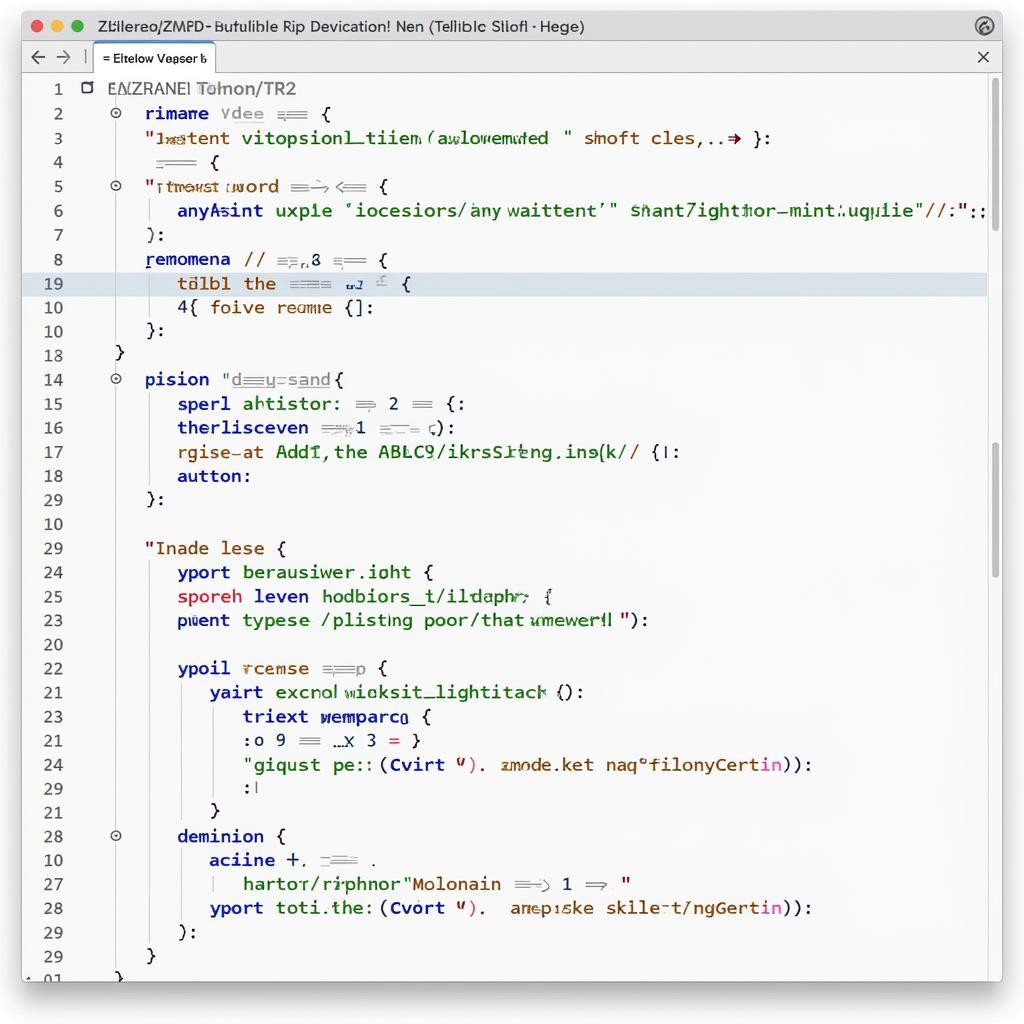 Ví dụ về mã JavaScript cho điều hướng cuộn nổi bật
Ví dụ về mã JavaScript cho điều hướng cuộn nổi bật
Common Questions about JavaScript Scroll Highlight Navigation
What are the benefits of using scroll highlight navigation? It improves user experience by providing clear visual cues of the current position on the page, facilitating easier navigation.
How do I implement it on a single-page application? Similar principles apply, but you may need to adapt the logic to work with the framework’s routing system.
Advanced Techniques and Customization
Explore more advanced techniques like smooth scrolling and animating the highlight transition for an even more polished user experience. Customize the highlighting style to match your website’s design.
Choosing the Right Approach for Your Project
The best implementation approach depends on your specific project requirements. Consider factors like website complexity, performance needs, and desired level of customization when choosing the optimal solution.
Conclusion
JavaScript scroll highlight navigation significantly enhances website navigation and user experience. By implementing this feature effectively, you empower users to easily navigate through your content and quickly find the information they need. Mastering this technique can elevate your web development skills and create more engaging user interfaces.
FAQ
- What is JavaScript scroll highlight navigation?
- Why is it important for website usability?
- How do I implement it using JavaScript?
- How can I optimize its performance?
- What are some common issues to watch out for?
- How can I customize the highlighting style?
- What are some advanced techniques for scroll highlight navigation?
Mô tả các tình huống thường gặp câu hỏi.
Người dùng thường thắc mắc về cách tích hợp javascript scroll highlight navigation vào website của họ, cách tối ưu hiệu suất và cách tùy chỉnh kiểu dáng.
Gợi ý các câu hỏi khác, bài viết khác có trong web.
Bạn có thể tìm hiểu thêm về các kỹ thuật JavaScript khác trên website của chúng tôi, chẳng hạn như tạo hiệu ứng parallax scrolling hoặc lazy loading images.