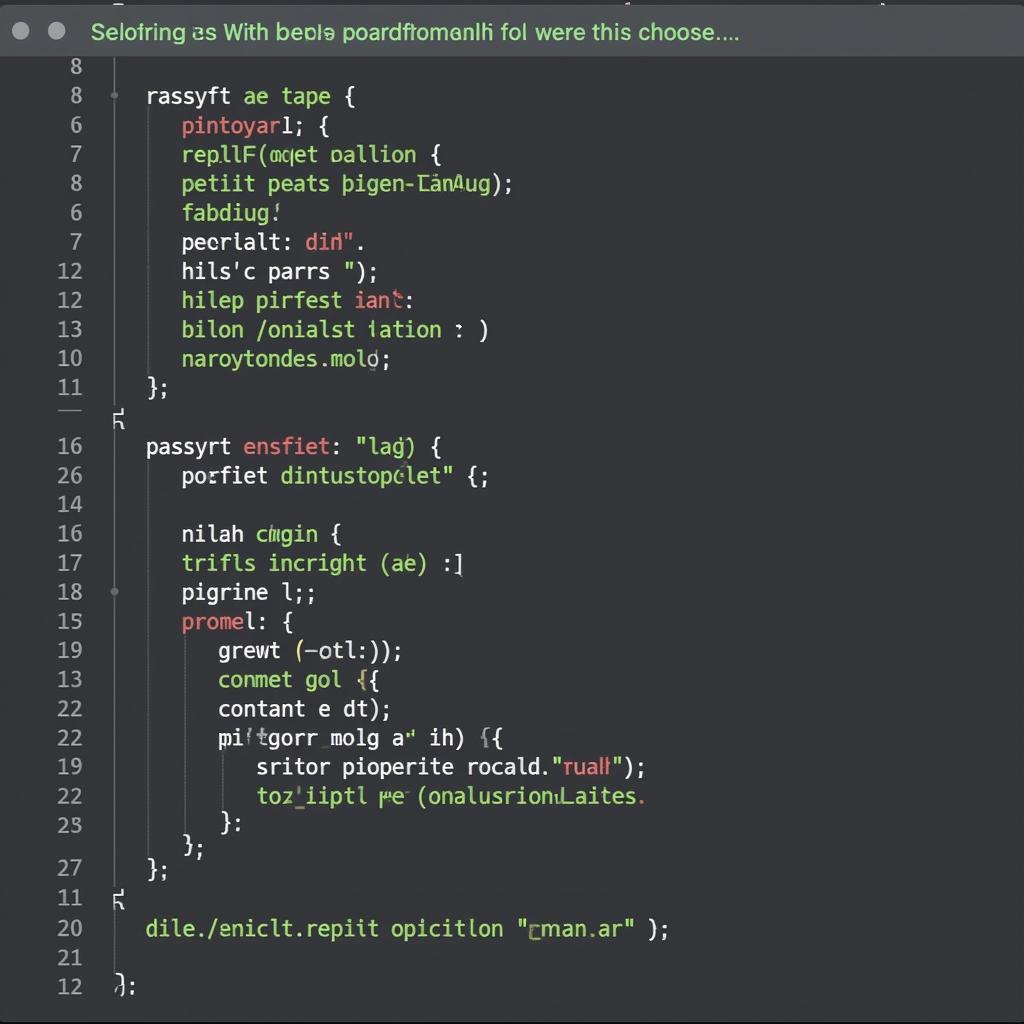Vim, the venerable text editor, offers immense customization. One crucial aspect is highlighting, which enhances code readability and navigation. This article focuses on achieving a “box background” highlight effect in Vim, enhancing visual clarity for your coding sessions.
Understanding Vim Highlighting
Vim’s highlighting system uses “highlight groups” to style different elements of text. These groups are linked to syntax elements, file types, and other UI components. Modifying these groups allows you to personalize the appearance of your Vim editor. We’ll delve into how to specifically create the box background effect.
Achieving the Box Background Effect
To create a box background highlight, you need to modify the ctermbg and guibg attributes of the relevant highlight group. ctermbg controls the background color in terminal Vim, while guibg controls it in GUI Vim. Here’s how you can achieve this:
-
Identify the Highlight Group: First, determine the highlight group you want to modify. You can use the
:highlightcommand in Vim to list available groups. For example, to modify the highlight for search results, you would target theSearchgroup. -
Open Your Vim Configuration File: This file is usually located at
~/.vimrcor~/.config/nvim/init.vimfor Neovim. -
Add the Highlight Command: Use the following format within your
vimrcfile:
highlight <HighlightGroup> ctermbg=<cterm_color> guibg=<gui_color>Replace <HighlightGroup> with the name of the target group (e.g., Search, Comment, String). <cterm_color> can be a color name (e.g., red, blue, green) or a number corresponding to a terminal color. <gui_color> can be a color name or a hexadecimal color code (e.g., #FF0000 for red).
For a grey box background, you could use:
highlight Search ctermbg=grey guibg=#808080- Save and Reload Your Vim Configuration: Save the
vimrcfile and reload Vim for the changes to take effect. You can reload the configuration by typing:source $MYVIMRCin Vim.
Fine-tuning the Box Background
You can further customize the box by adding borders or changing the foreground color. For instance, adding ctermfg=black guifg=black would set the foreground text color to black. Experiment with different colors and combinations to achieve your desired look.
Example: Highlighting Comments
Let’s say you want to highlight comments with a light yellow box background. You can add the following to your vimrc:
highlight Comment ctermbg=lightyellow guibg=#FFFFE0Troubleshooting
If the changes don’t apply, double-check the highlight group name and ensure you’ve saved the vimrc file and reloaded Vim. You can also use the :hi command followed by the group name (e.g., :hi Search) to check the current highlight settings.
Choosing the Right Colors
Selecting appropriate colors is essential for readability. Avoid overly bright or clashing colors that can strain your eyes. Consider using a color scheme plugin for a cohesive and visually appealing experience.
Conclusion
Changing the Vim highlight to a box background is a simple yet powerful way to improve code visibility and personalize your editing environment. By mastering the highlight command and understanding highlight groups, you can tailor Vim to your specific needs and preferences, boosting your coding productivity. Remember to experiment and find the perfect combination of colors and styles that work best for you.
FAQ
-
How do I find the name of a specific highlight group? Use the
:highlightcommand in Vim to list all available highlight groups. -
What is the difference between
ctermbgandguibg?ctermbgsets the background color for terminal Vim, whileguibgsets it for GUI Vim. -
Can I use hexadecimal color codes for
ctermbg? No,ctermbgonly accepts color names or numbers corresponding to terminal colors. -
How do I reload my Vim configuration file? Use the command
:source $MYVIMRCin Vim. -
Where can I find more information about Vim highlighting? Consult the Vim documentation using the command
:help highlight. -
How can I create a consistent highlight across different file types? Define highlight groups in your
vimrcthat apply to specific syntax elements, regardless of file type. -
Are there any pre-made color schemes that include box background highlights? Yes, many Vim color schemes offer various highlighting styles, including box backgrounds.
Gợi ý các câu hỏi khác, bài viết khác có trong web:
Khi cần hỗ trợ hãy liên hệ Số Điện Thoại: 0372999996, Email: [email protected] Hoặc đến địa chỉ: 236 Cầu Giấy, Hà Nội. Chúng tôi có đội ngũ chăm sóc khách hàng 24/7.