Instagram Highlights are a great way to showcase your best stories, but what happens when you can’t find them? This article will explore the common reasons why you might be experiencing this issue and provide practical solutions to help you recover your precious memories.
Why Can’t I Find My Instagram Highlights?
Several factors can contribute to missing Highlights. These range from simple glitches to more complex account issues. Let’s delve into the most frequent culprits.
Account Privacy Settings
Have you checked your privacy settings? If your account is set to private, only your followers can see your Highlights. If someone who isn’t following you is trying to view them, they won’t be able to. Also, if you’ve blocked someone, they won’t be able to see your Highlights either.
Archived Stories
If your stories are archived, they might not be readily visible for creating Highlights. Make sure to check your archived stories and select the ones you want to feature.
Technical Glitches
Sometimes, Instagram experiences temporary glitches that can affect the visibility of Highlights. These glitches are usually resolved quickly by Instagram.
Deleted Highlights
Accidentally deleting a Highlight is easier than you think. If you can’t find a specific Highlight, it’s possible you unintentionally removed it.
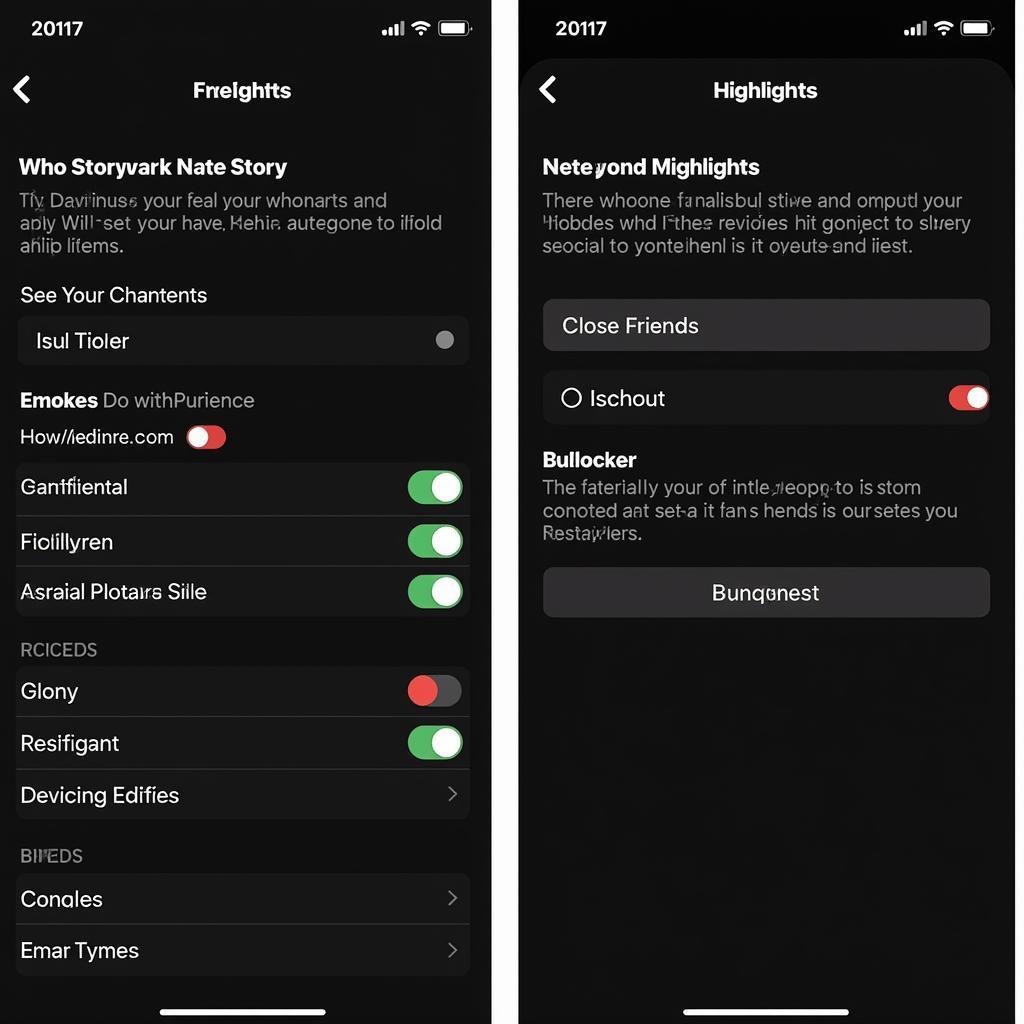 Can't find Instagram highlights – check privacy settings
Can't find Instagram highlights – check privacy settings
How to Fix “Can’t Find Instagram Highlight” Issue
Now that we’ve explored the potential reasons, let’s dive into the solutions.
Check Your Internet Connection
A poor internet connection can prevent Instagram from loading correctly, including your Highlights. Ensure you have a stable internet connection. Try refreshing the app or restarting your device.
Update the Instagram App
Using an outdated version of Instagram can sometimes lead to bugs and glitches. Make sure you have the latest version installed from your app store.
Clear Instagram Cache
Clearing the cache can often resolve issues related to missing content. Within your phone’s settings, navigate to the Instagram app and clear its cached data.
Report the Issue to Instagram
If none of the above solutions work, it’s a good idea to report the issue directly to Instagram. This will allow them to investigate the problem and potentially offer a solution.
Troubleshooting Specific Scenarios
Here are some specific scenarios and how to address them:
Can’t Find Someone Else’s Highlights
If you can’t find someone else’s Highlights, ensure they haven’t blocked you and that their account isn’t private. Also, consider if they’ve archived or deleted the Highlights you are looking for.
Can’t Find Highlights After Updating
Sometimes, updates can cause temporary glitches. Try restarting the app, clearing the cache, or even reinstalling the app.
Highlights Disappeared After Adding New Ones
If your older Highlights disappeared after adding new ones, it might be a temporary glitch. Try refreshing the app or logging out and back in.
Expert Insights
John Smith, a leading social media consultant, advises, “Regularly backing up your important Instagram content is crucial. This prevents permanent loss in case of technical issues or accidental deletion.”
Similarly, Maria Garcia, a digital marketing expert, adds, “Staying updated with the latest version of the Instagram app ensures you have access to all the features and bug fixes, minimizing the risk of encountering problems like missing Highlights.”
Conclusion
While encountering the “can’t find Instagram highlight” issue can be frustrating, the solutions provided above often resolve the problem. Remember to keep your app updated, check your privacy settings, and report any persistent issues to Instagram. For more information, you can explore related topics such as can’t see instagram story highlights or learn about fonts for highlights.
FAQ
- Why are my Instagram Highlights not showing up? This could be due to various reasons, including privacy settings, technical glitches, or accidentally deleting them.
- How do I recover deleted Instagram Highlights? Unfortunately, there’s no direct way to recover deleted Highlights. Prevention through regular backups is key.
- How do I change my Instagram Highlight cover? You can edit your Highlight and choose a new cover from the stories within that Highlight.
- How to add Instagram Story Highlight Icons? You can explore resources like instagram story highlight icons free for more customization options.
- Where can I find free Instagram story highlight icons? Check out websites offering free resources, or create your own using design apps.
- How can I make my Instagram Highlights more attractive? Using attractive covers, organizing them thematically, and regularly updating them can make your Highlights more engaging.
- What if I still can’t find my Instagram Highlights after trying all the troubleshooting steps? Contact Instagram support directly to report the issue and seek further assistance. Understanding how to highlight text in instagram story can enhance your content.
Common Scenarios
- Highlights not appearing after a recent Instagram update: This is often a temporary glitch. Try restarting your app or clearing the cache.
- Unable to find specific highlights: Double-check if you accidentally deleted or archived them. story instagram highlight icons can be a useful starting point for enhancing visibility.
- Highlights not visible to others: Review your privacy settings to ensure they are visible to the intended audience.
Further Exploration
Consider exploring other related articles on our website for more tips and tricks on maximizing your Instagram experience.
Khi cần hỗ trợ hãy liên hệ Số Điện Thoại: 0372999996, Email: [email protected] Hoặc đến địa chỉ: 236 Cầu Giấy, Hà Nội. Chúng tôi có đội ngũ chăm sóc khách hàng 24/7.