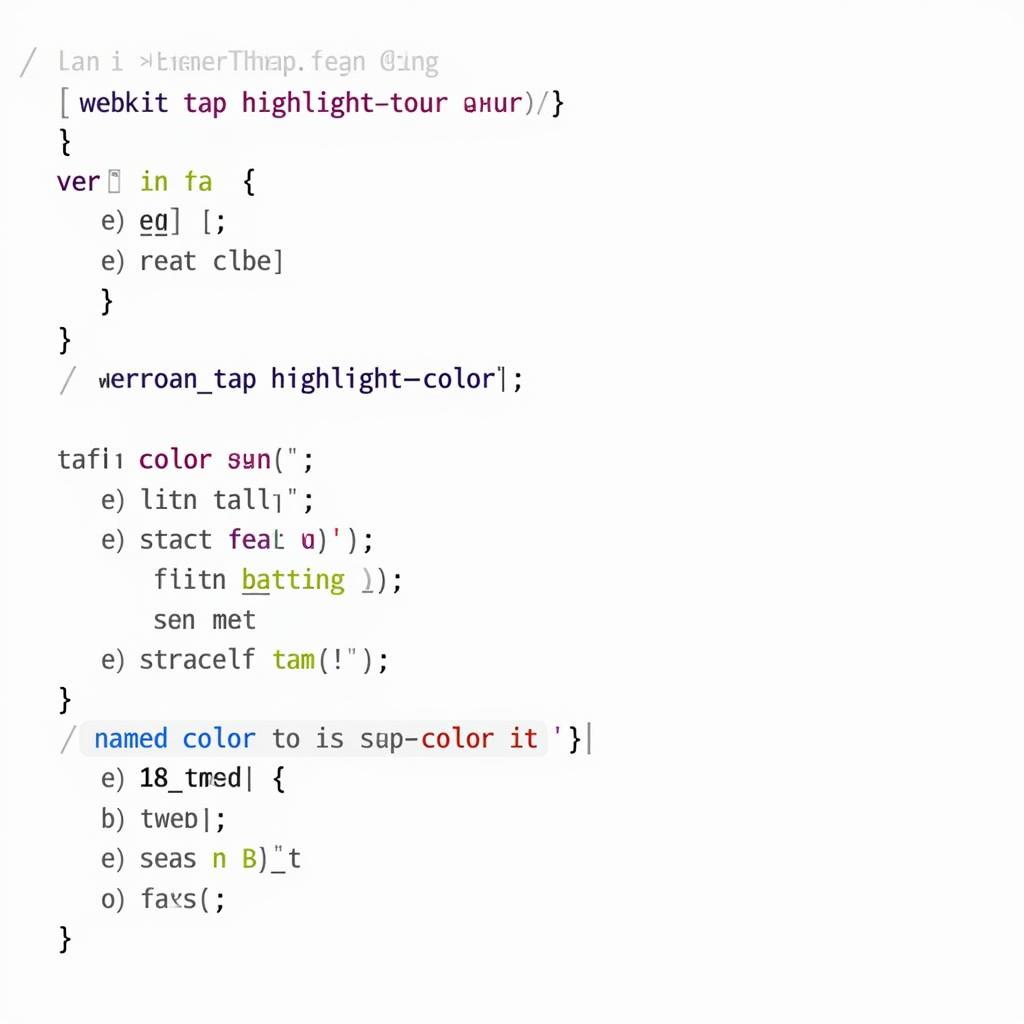webkit-tap-highlight-color is a CSS property used to customize the color of the tap highlight on iOS devices. However, sometimes it doesn’t seem to work as expected, leaving developers scratching their heads. This guide will explore common reasons why webkit-tap-highlight-color might not be working on your iOS project and provide practical solutions to fix the issue.
Understanding webkit-tap-highlight-color
The webkit-tap-highlight-color property controls the highlight color that appears briefly when a user taps an element on an iOS device. It’s a useful tool for providing visual feedback, enhancing user experience, and making your web app feel more responsive.
Common Reasons Why webkit-tap-highlight-color Isn’t Working
Several factors can cause webkit-tap-highlight-color to malfunction. Let’s break down the most frequent culprits:
Incorrect Syntax or Typos
Sometimes, the simplest explanation is the right one. Double-check for typos in your CSS code. Ensure the property name (webkit-tap-highlight-color) and the color value are correctly spelled. Also, verify you are using a valid color format (e.g., hexadecimal, RGB, RGBA, named colors).
CSS Specificity Conflicts
If you have conflicting CSS rules with different specificity levels, the more specific rule will override the webkit-tap-highlight-color setting. Examine your CSS to identify any conflicting styles that might be affecting the tap highlight.
Overriding Styles in JavaScript
JavaScript code can sometimes inadvertently override CSS styles. Review your JavaScript to see if any scripts modify the element’s styles after the initial CSS is applied. If so, ensure they don’t interfere with the webkit-tap-highlight-color property.
Parent Element Interference
Parent elements with certain styles can also impact how the tap highlight is displayed. Check if any parent elements have styles that might be interfering, such as -webkit-user-select: none; or pointer-events: none;.
Browser Compatibility Issues
While webkit-tap-highlight-color is primarily for iOS, there might be minor browser compatibility issues within iOS versions. Test your web app on different iOS versions and Safari versions to ensure consistent behavior.
Fixing webkit-tap-highlight-color Issues
Now that we understand the potential problems, let’s explore the solutions:
Verify Syntax and Color Values
Carefully review your CSS code and correct any typos in the webkit-tap-highlight-color property and its value.
Use !important (With Caution)
If specificity conflicts are the issue, using !important can force the webkit-tap-highlight-color rule to be applied. However, use !important sparingly as it can make your CSS harder to maintain.
Adjust JavaScript Code
If JavaScript is overriding your CSS, modify the script to ensure it doesn’t interfere with the tap highlight. You might need to add specific logic to handle the tap highlight behavior separately.
Inspect Parent Element Styles
Review the styles of parent elements and remove or modify any styles that might be affecting the tap highlight, such as -webkit-user-select: none; or pointer-events: none;.
Target Specific iOS Versions
If you encounter compatibility issues across different iOS versions, use CSS media queries to target specific versions and apply necessary adjustments.
Ensuring Consistent Tap Highlight Behavior
For a reliable user experience, consider the following best practices:
- Use RGBA for Transparency: Using RGBA allows you to control the opacity of the tap highlight, providing a more subtle effect.
- Test on Real Devices: Always test on real iOS devices to catch any unexpected behavior.
- Keep Your CSS Organized: Maintain a well-structured CSS architecture to avoid specificity conflicts and make debugging easier.
Conclusion
Troubleshooting webkit-tap-highlight-color issues on iOS requires a systematic approach. By understanding the common causes and applying the solutions provided, you can ensure a consistent and polished user experience for your web app, maintaining the desired tap highlight functionality using webkit-tap-highlight-color.
FAQ
-
What is the default color of the tap highlight on iOS? The default is a semi-transparent gray.
-
Can I completely remove the tap highlight? Yes, by setting the
webkit-tap-highlight-colortotransparent. -
Does
webkit-tap-highlight-colorwork on Android? No, it’s specific to WebKit-based browsers, primarily used on iOS. -
How can I debug CSS specificity issues? Use browser developer tools to inspect element styles and identify conflicting rules.
-
What are alternatives to
webkit-tap-highlight-color? You can use JavaScript to create custom tap highlight effects, but this requires more code.
Bạn có thể xem thêm các bài viết khác trên website BÓNG ĐÁ GOXPLORE để tìm hiểu thêm về các chủ đề liên quan đến phát triển web.
Khi cần hỗ trợ hãy liên hệ Số Điện Thoại: 0372999996, Email: [email protected] Hoặc đến địa chỉ: 236 Cầu Giấy, Hà Nội. Chúng tôi có đội ngũ chăm sóc khách hàng 24/7.