Creating a highlight reel of your best League of Legends plays is a great way to showcase your skills and impress your friends. But how do you capture those epic moments and turn them into a shareable montage? Here’s a comprehensive guide on how to make a highlight that truly shines:
Choosing Your Best Plays: What Makes a Highlight Worthy?
Not every game will be filled with highlight-worthy plays, and that’s okay! Focus on moments that demonstrate:
- Exceptional Mechanics: Think perfectly timed skillshots, clutch dodges, and outplays that leave your opponents speechless.
- Strategic Brilliance: Did you predict an enemy flank, secure a game-winning objective steal, or make a call that turned the tide of battle? These are prime highlight materials.
- Unique and Entertaining Moments: Sometimes it’s not just about raw skill, but about the “wow” factor. An unexpected combo, a hilarious bug, or a play that defies all odds can all make for an unforgettable highlight.
Recording Your Gameplay: Tools and Techniques
Before you can make a highlight, you need high-quality footage of your gameplay. Here are a few options:
- In-Game Replay System: League of Legends has a built-in replay system that allows you to record your recent matches. It’s a convenient option, but you’ll need to make sure you save the replay before it expires.
- Third-Party Recording Software: OBS Studio and Nvidia Shadowplay are popular choices that offer more control over recording settings and quality.
- Capture Cards: For the highest quality recordings, capture cards are the way to go. They capture footage directly from your graphics card, resulting in minimal performance impact and pristine video output.
Tips for Recording:
- Adjust Video Settings: Aim for at least 1080p resolution and 60 frames per second (FPS) for smooth playback.
- Consider Audio: Decide if you want to include in-game sound, voice chat, or your own commentary.
- Save Regularly: Don’t lose your progress! Save your recordings frequently to avoid losing precious footage.
Editing Software: Shaping Your Highlight Reel
Now that you have your raw footage, it’s time to edit it into a cohesive highlight reel. Several video editing programs cater to different skill levels and budgets:
- Free Options:
- OpenShot: A user-friendly open-source editor perfect for beginners.
- DaVinci Resolve: A professional-grade editor with a free version that offers a wealth of features.
- Paid Options:
- Adobe Premiere Pro: The industry standard for video editing, offering unparalleled power and flexibility.
- Final Cut Pro: A popular choice for Mac users, known for its intuitive interface and powerful editing tools.
Editing Techniques for Impact: From Basic to Advanced
No matter your editing experience, these techniques can elevate your highlight reel:
- Trimming and Cutting: Remove any unnecessary downtime or boring parts of the game. Focus on the action!
- Transitions: Use smooth transitions like cuts, fades, or wipes to connect different clips seamlessly.
- Music and Sound Effects: Choose an epic soundtrack that complements the energy of your plays. Add sound effects to emphasize key moments.
- Slow Motion and Zoom: Highlight those incredible outplays by slowing down the action or zooming in on critical moments.
- Color Correction and Grading: Enhance the visuals by adjusting brightness, contrast, and color to create a more cinematic look.
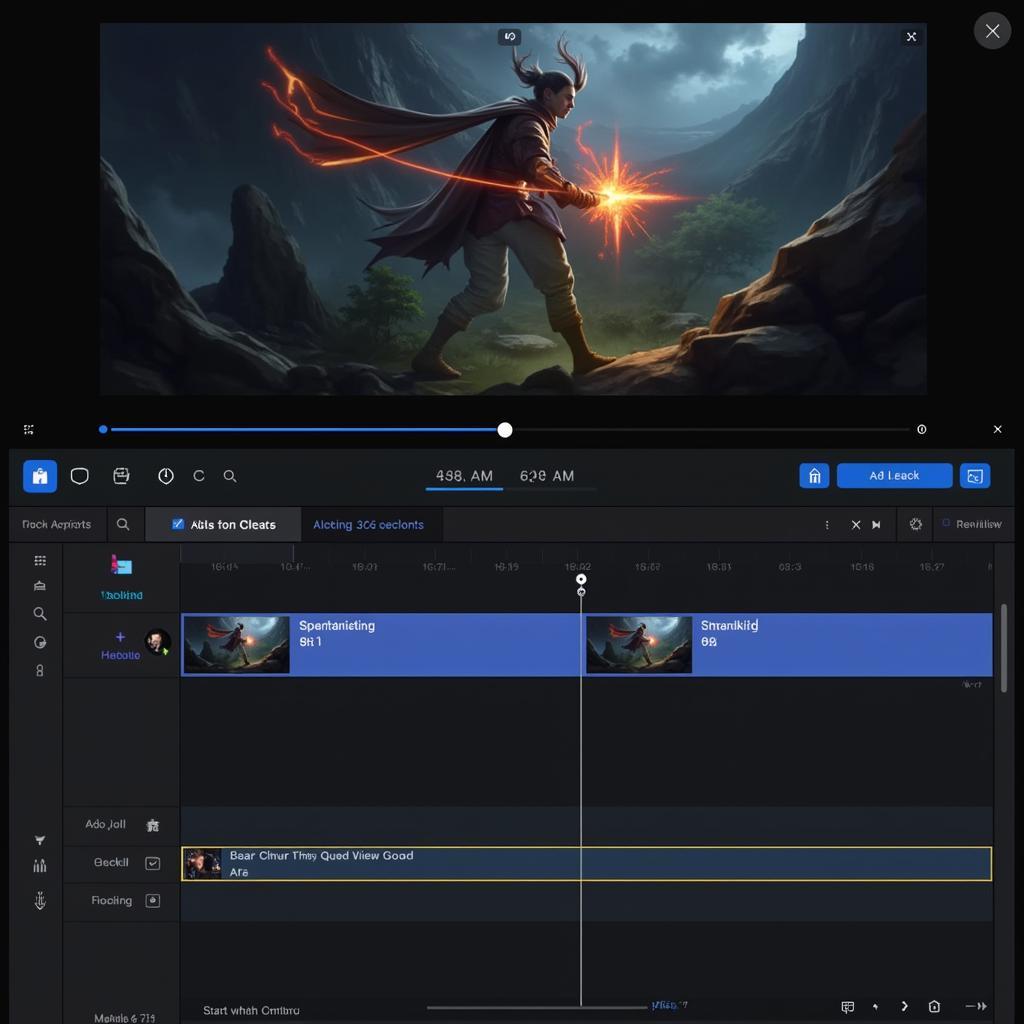 Editing League of Legends Highlight
Editing League of Legends Highlight
Adding Polish: Titles, Graphics, and More
- Intro and Outro: Create a short intro and outro with your name or logo to brand your highlight reel.
- Callouts and Text: Use text overlays to highlight important details, like kill streaks, objectives, or champion names.
- Visual Effects: Add subtle visual effects, like light flares or particle effects, to enhance the overall impact.
Sharing Your Masterpiece: Platforms and Strategies
- YouTube: The go-to platform for sharing gaming content. Optimize your video title, description, and tags for discoverability.
- Twitch: If you stream on Twitch, consider creating highlight reels of your best moments to share with your viewers.
- Social Media: Share your highlights on Twitter, Facebook, and other social media platforms to reach a wider audience.
Conclusion: Let Your Skills Shine
Creating a highlight reel takes effort, but it’s a rewarding way to showcase your League of Legends talent. Remember to choose your best plays, record high-quality footage, and edit your video with impact. With a little practice, you’ll be creating highlight reels that will have everyone talking.
Do you want to discover more tips and tricks to enhance your League of Legends gameplay? Check out our other articles:
- Highlight Zed Montage: Learn how to create a montage specifically for Zed, the Master of Shadows.
- Highlight LoL 2019 Assassin: Relive the best assassin plays from the 2019 League of Legends season.
Contact us at Phone Number: 0372999996, Email: [email protected] or visit us at 236 Cầu Giấy, Hà Nội if you need any assistance. Our customer service team is available 24/7 to help you.