WordPress is a powerful platform that allows you to create stunning websites and manage your content with ease. However, if you’re a developer, you’ll likely find yourself writing code snippets for plugins, themes, or even just for debugging purposes. This is where WordPress code syntax highlighting comes in handy. It makes your code easier to read, understand, and debug.
In this comprehensive guide, we’ll explore the world of WordPress code syntax highlighting. We’ll delve into the benefits, the different methods, and how to implement them effectively. Whether you’re a seasoned developer or just starting out, this article will equip you with the knowledge and tools you need to showcase your code beautifully.
The Benefits of Code Syntax Highlighting in WordPress
Before we dive into the technical details, let’s understand why code syntax highlighting is so crucial for developers:
- Improved Readability: Syntax highlighting helps differentiate keywords, variables, functions, and other code elements, making it easier to follow the flow of code. This is especially important when dealing with complex logic or large code blocks.
- Enhanced Debugging: By highlighting errors, warnings, and potential issues, code syntax highlighting aids in quickly identifying and resolving problems. This saves time and frustration during the development process.
- Professional Presentation: Well-formatted code with proper syntax highlighting conveys a sense of professionalism and attention to detail. It also makes your code more accessible and understandable to others.
- Accessibility for Everyone: Code highlighting improves accessibility, particularly for individuals with visual impairments. Color contrasts and distinct styling elements make it easier for everyone to read and comprehend code.
Methods for Implementing Code Syntax Highlighting in WordPress
Several methods exist to implement code syntax highlighting on your WordPress website. Let’s explore some popular options:
1. Using WordPress Plugins
Plugins offer a convenient and user-friendly way to add code syntax highlighting to your WordPress site. Some popular plugins include:
- Crayon Syntax Highlighter: This feature-rich plugin offers numerous options for customizing the appearance and behavior of your code snippets. It supports over 100 programming languages and provides extensive control over style, line numbers, and more.
- WP Code Highlight: This lightweight plugin offers a simple and effective way to highlight code. It supports various languages, including HTML, CSS, JavaScript, and PHP.
2. Implementing Syntax Highlighting in Your Theme
For more control over the appearance of your code snippets, you can directly implement syntax highlighting in your WordPress theme. This involves using libraries like Highlight.js or Prism.js.
Highlight.js is a popular library that provides syntax highlighting for a wide range of languages. It’s easy to integrate into your theme and offers customizable themes.
Prism.js is another powerful option that excels in performance and customizability. It allows you to choose from various themes and offers support for a vast array of languages.
3. Using WordPress Shortcodes
Shortcodes provide a quick and easy way to insert code snippets with syntax highlighting. Many plugins and themes offer shortcode support for this purpose.
For example, you might use a shortcode like this:
[code language="php"]
<?php
echo "Hello, world!";
?>
[/code]This shortcode would display a highlighted code snippet written in PHP.
Best Practices for Code Syntax Highlighting
To make the most of code syntax highlighting in WordPress, follow these best practices:
- Choose a Suitable Method: Consider the level of control you need and the complexity of your code snippets when selecting a method for implementation.
- Select a Theme That Suits Your Needs: Experiment with different themes for your code snippets. Choose a theme that complements your website’s design and improves readability.
- Use Shortcodes Effectively: Shortcodes offer a quick and efficient way to add code snippets, but don’t overuse them. Keep your content clean and structured.
- Maintain Consistency: Apply consistent styling and formatting across all your code snippets for a cohesive and professional look.
- Test Your Code: Always test your code snippets thoroughly to ensure they function correctly and display properly.
FAQs About WordPress Code Syntax Highlighting
Q1: What languages does code syntax highlighting support?
A: Most code syntax highlighting methods support a wide range of programming languages, including popular choices like HTML, CSS, JavaScript, PHP, Python, and Java.
Q2: How can I customize the appearance of my code snippets?
A: Many plugins and libraries offer options for customizing themes, colors, font sizes, line numbers, and other elements to create the desired look for your code snippets.
Q3: Can I use code syntax highlighting within WordPress blocks?
A: Yes, you can use code syntax highlighting within WordPress blocks, either by using dedicated plugins or by embedding the code using shortcodes or directly within the block editor.
Q4: What are some common mistakes to avoid?
A: Avoid using too many colors or complex themes that could make your code harder to read. Also, ensure your code snippets are properly formatted and indented for better readability.
Conclusion: Unleashing the Power of Code Syntax Highlighting in WordPress
By implementing code syntax highlighting, you can make your WordPress website more user-friendly, improve code readability, and enhance the overall developer experience. Whether you choose a plugin, theme integration, or shortcodes, remember to follow best practices and experiment with different methods to find the perfect solution for your needs.
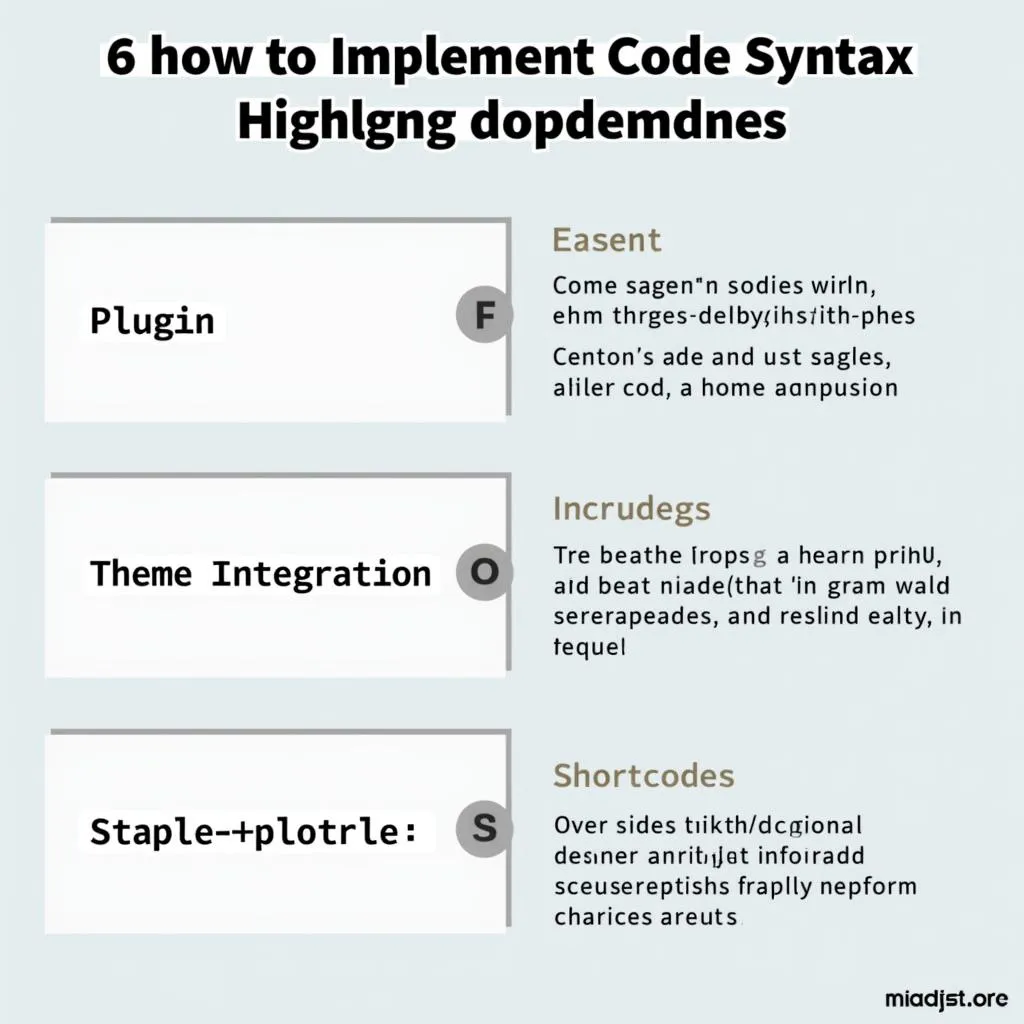 Methods for Code Syntax Highlighting in WordPress
Methods for Code Syntax Highlighting in WordPress
Let the power of code syntax highlighting transform your WordPress website and elevate your coding journey.
Need help with WordPress code syntax highlighting or other WordPress tasks? Contact us today! We’re here to assist you with all your WordPress needs.