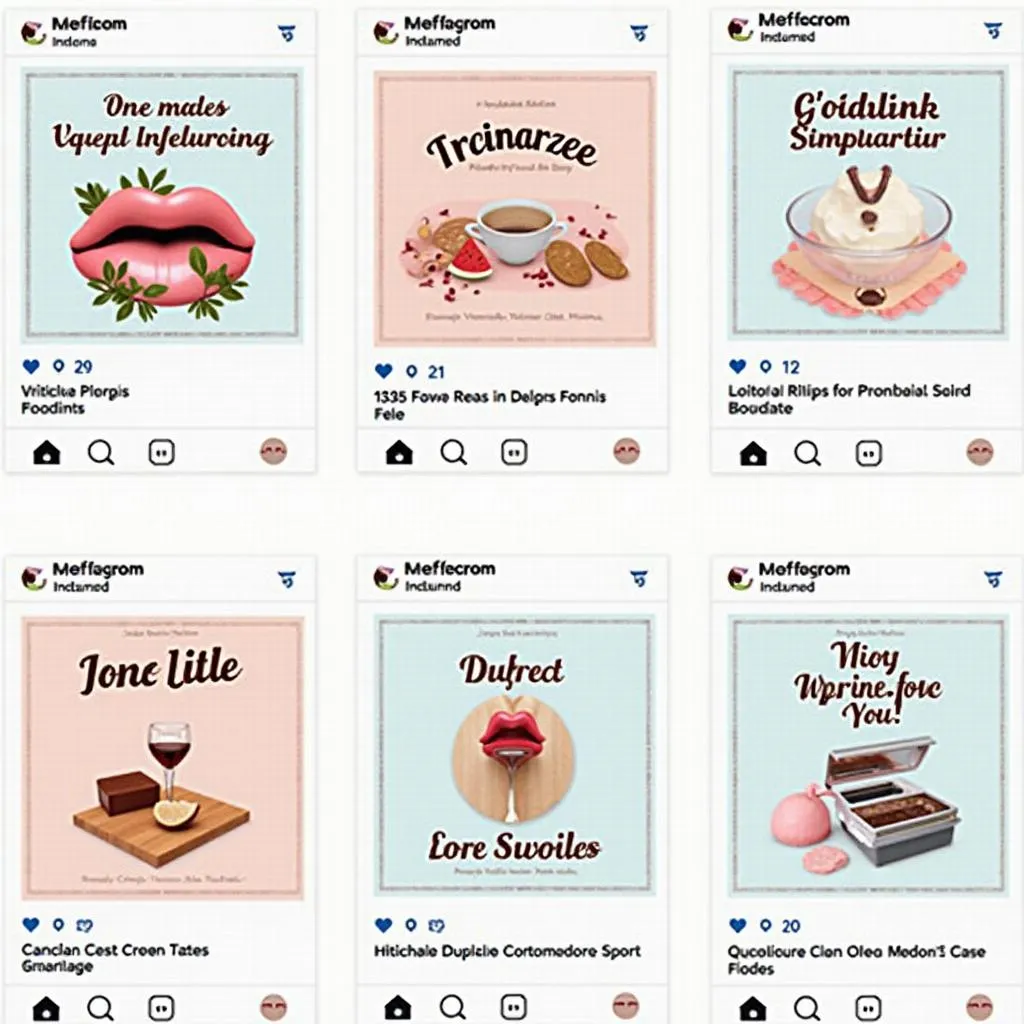Instagram Stories have become a staple in the social media world, allowing users to share snippets of their day-to-day lives with their followers. One of the most engaging features of Instagram Stories is the “Highlights” section, where you can save and categorize your favorite Stories for viewers to enjoy long after their initial 24-hour lifespan. But a common question arises: how many Stories can you actually add to your Highlights?
The good news is that Instagram doesn’t impose a limit on the number of individual Stories you can include within a single Highlight. You’re free to add as many as you like, curating a collection that truly reflects the theme or topic of that particular Highlight.
However, there is a catch. While you can technically add an unlimited number of Stories, Instagram only displays the 100 most recent Stories within a Highlight. This means that if your Highlight surpasses this threshold, older Stories will become hidden from view.
Strategizing Your Instagram Highlights
Knowing that there’s a practical limit to the visible content within your Highlights, it’s essential to be strategic in how you curate them.
1. Organize Your Content
Think about the different themes or categories that represent your brand or personal profile. This could include:
- Behind-the-Scenes: Offer a glimpse into your process, workspace, or daily life.
- Product/Service Showcases: Highlight key features, benefits, and customer testimonials.
- Event Recaps: Create a highlight reel of memorable moments from conferences, workshops, or launches.
- Tutorials and Tips: Share valuable information related to your niche or expertise.
2. Keep Your Highlights Concise
While it might be tempting to cram every relevant Story into a single Highlight, remember that brevity is key on social media. Aim for quality over quantity. Select the most engaging, informative, or visually appealing Stories that best represent the essence of your chosen theme.
3. Rotate and Update Regularly
To prevent your Highlights from becoming stale or outdated, make a habit of revisiting and refreshing their content. You can archive older Stories that are no longer relevant or replace them with newer, more timely content. This keeps your profile dynamic and ensures that visitors always have access to your most up-to-date information.
Making the Most of Your 100 Stories
Even with the 100-story limit, you can still create compelling and comprehensive Highlights that captivate your audience. Here’s how:
- Utilize Story Features: Incorporate interactive elements like polls, quizzes, question stickers, and countdown timers to boost engagement.
- Tell a Story: Think of each Highlight as a mini-narrative. Arrange your Stories in a logical order that creates a cohesive and engaging experience.
- Visual Consistency is Key: Maintain a consistent aesthetic throughout your Highlights by using similar filters, color palettes, and fonts.
- Highlight Covers for Visual Appeal: Create custom cover images that visually represent the theme of each Highlight and enhance the overall look of your profile.
By following these tips and strategies, you can transform your Instagram Highlights into a valuable asset for your brand or personal profile, effectively showcasing your best content and leaving a lasting impression on your audience.
FAQ
1. Can I reorder the Stories within my Highlights?
Yes, you can rearrange the order of Stories within a Highlight by accessing the Highlight, tapping the three dots at the bottom right, and selecting “Edit Highlight.” From there, you can drag and drop Stories into your preferred sequence.
2. What happens to archived Stories?
Archived Stories are hidden from your profile and are only visible to you. You can access your archived Stories at any time and choose to add them back to your Highlights or download them to your device.
3. Can other people see when I add a Story to my Highlights?
No, your followers won’t receive a notification when you add a Story to your Highlights, even if it’s a Story they’ve already seen.
4. Is there a limit to the number of Highlights I can create?
No, Instagram currently doesn’t impose a limit on the number of Highlights you can create on your profile.
5. Can I add someone else’s Story to my Highlights?
You can only add Stories that you’ve created or that you’ve been tagged in to your Highlights.
Need Help with Your Instagram Strategy?
Contact us at 0372999996, email us at [email protected], or visit us at 236 Cầu Giấy, Hà Nội. Our team is available 24/7 to assist you.